Scheduling Reports
Go to Reporting > Scheduled Reports to schedule daily, weekly or monthly reports that can be emailed to a specified email address or multiple email addresses.
When scheduling, reports can also optionally be archived which makes them available in Reporting > Archived Reports.
To schedule a report, go to Reporting > Scheduled Reports and click Add.
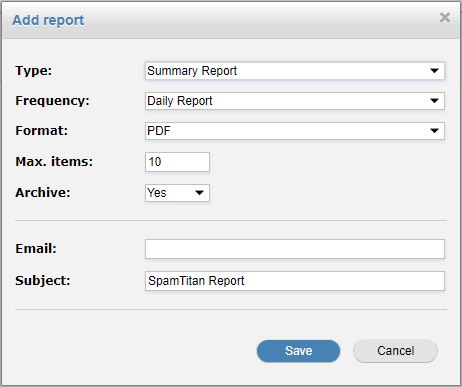
The Add Report window displays and you can choose the following options:
Type: Choose which report to schedule:
Report Type
Description
Summary Report
The number of emails processed by category. Categories include clean, spam, invalid recipients, viruses, RBL rejects, HELO rejects, banned, invalid domain, invalid sender FQDN, SPF Fail, DMARC, quarantine, DMARC rejected.
Top Spam Relays
IP addresses that sent the most spam.
Top Spam Recipients
Email addresses that received the most spam.
Top Virus Relays
IP addresses that sent the most viruses.
Top Virus Recipients
Email addresses that received the most viruses.
Top Viruses
The most common viruses received.
Top Virus Scanners
The number of threats identified by each antivirus component. For example, standard antivirus such as ClamAV and Bitdefender, or Advanced Threat Protection (ATP) such as sandboxing, if enabled.
Top RBLs
Detail on mail blocked using RBLs.
Top 'Invalid Recipient' Relays
IP addresses that sent the most email to invalid recipients.
Top 'HELO Rejected' Relays
IP addresses that sent the most email that SpamTitan classified as 'HELO rejected'.
Top Email Recipients (mails)
Email addresses that received the most number of emails.
Top Email Recipients (MB)
Email addresses that received the largest sized emails in megabytes.
Top Email Senders (mails)
Email addresses that sent the most number of emails.
Top Email Senders (MB)
Email addresses that sent the largest sized emails in megabytes.
Domain Summary Report
The number of emails processed by category for each domain. Categories include clean, spam, invalid recipients, viruses, RBL rejects, HELO rejects, banned, invalid domain, invalid sender FQDN, SPF Fail, DMARC, quarantine, DMARC rejected.
Domain Group Summary Report
The number of emails processed by category for each domain group. Categories include clean, spam, invalid recipients, viruses, RBL rejects, HELO rejects, banned, invalid domain, invalid sender FQDN, SPF Fail, DMARC, quarantine, DMARC rejected.
Note
The following malicious link reports provide data on Link Lock, which is an enhancement to SpamTitan and is available after the purchase of a SpamTitan Plus license. If you wish to purchase a SpamTitan Plus license, please contact your Account Manager or email sales@titanhq.com.
Top Malicious Link Recipients
The number of malicious links detected by recipient.
Top Malicious Link Senders
The number of malicious links detected by sender.
Malicious Links Summary Report
Summary of the number of malicious links detected by sending domain and recipient.
License Usage Report
License usage by email address.
From: Schedule a report showing information for the entire cluster or just on individual nodes (that can be specified).
Frequency: Choose one of the following:
Daily Report: generate a report for the previous day’s activity.
Weekly Report: runs each Monday and produces a report for the previous Monday-Sunday.
Monthly report: runs on the 1st of the month and produces a report for the previous month.
Format: Generate a report as a PDF, text file, Microsoft Excel spreadsheet, or all three.
Max. items: Maximum number of items to display in the report.
Archive: Specifies if the report will also be archived. If selected, the report will appear in Reporting > Archived Reports.
Email: The report will be emailed to the email address(es) listed here. Separate email addresses with spaces.
Subject: The email subject line that will show in the sent report.