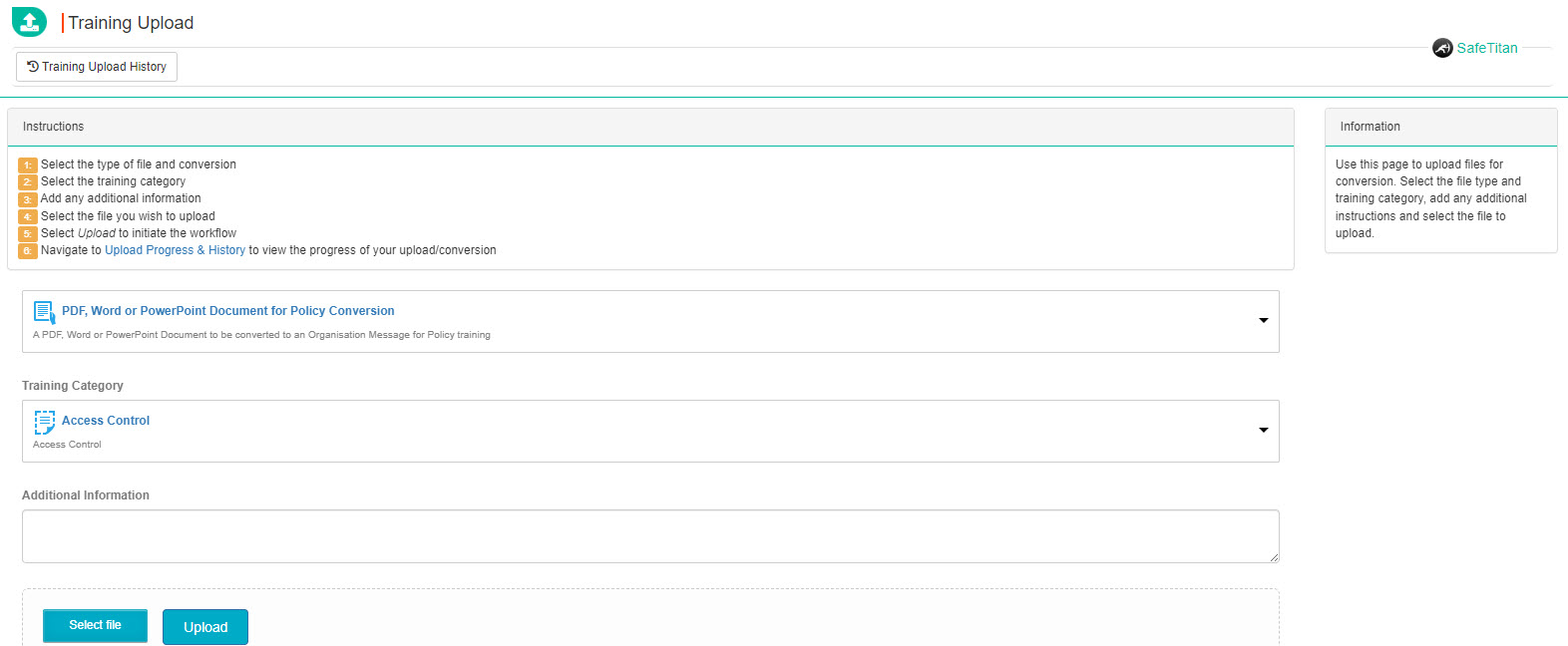Training Manager
Select Training Manager to view and manage training campaigns, templates, and messages. From here you can also create and manage your training categories and upload training files.
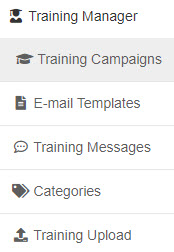
Training Campaigns
Go to Training Campaigns to create a training campaign and view existing ones.
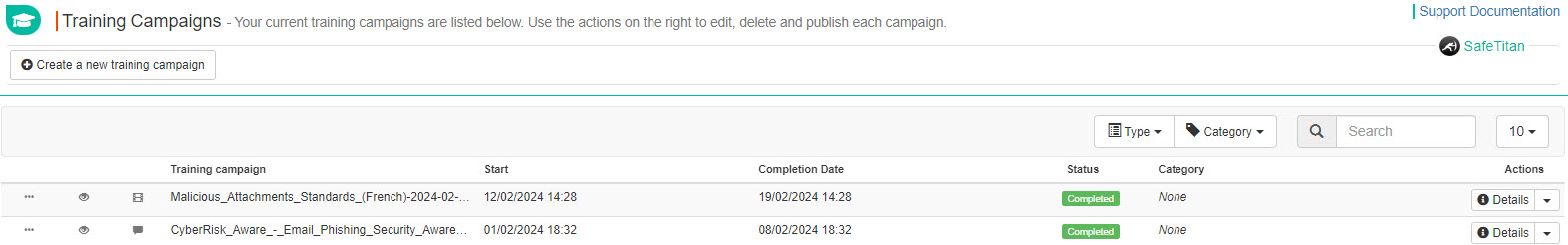
You can drill down to individual campaigns by selecting Details from the Actions column.
E-mail Templates
Go to E-mail Templates to create new training email templates and preview existing templates.
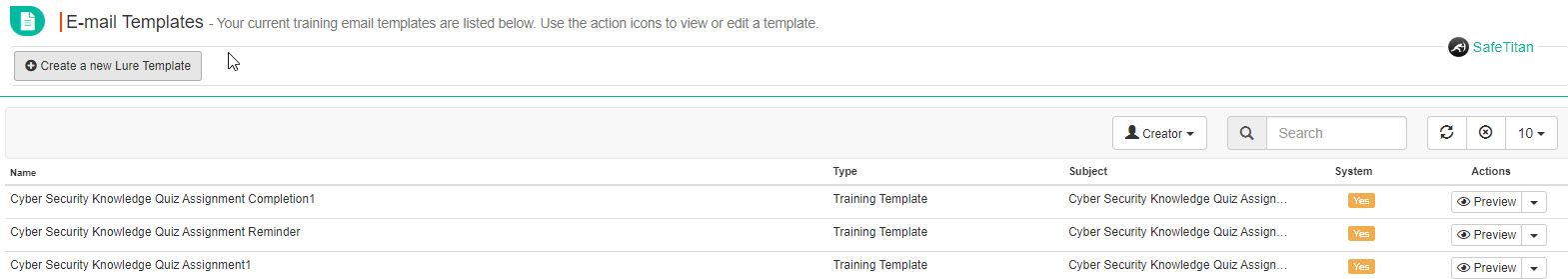
Training Messages
You can create and view feedback messages for your users by selecting Training Messages.
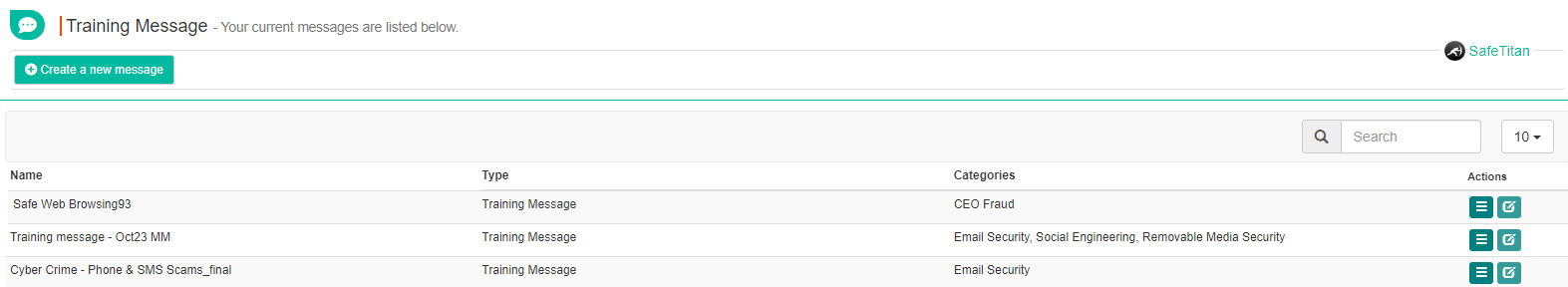
Categories
To create categories for your training and view existing training categories, select Categories.
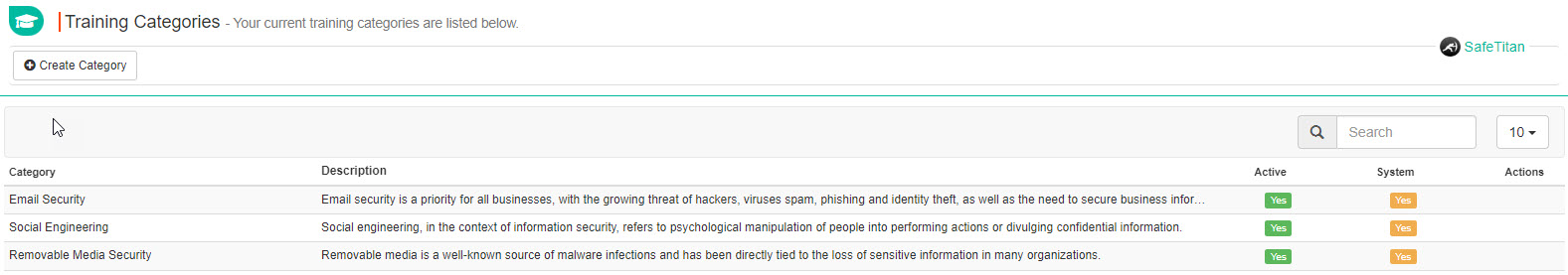
Training Upload
If you want to upload a training file, you can do so by selecting Training Upload and following the onscreen instructions.