Backing Up your SpamTitan Gateway Configuration
Backups allow you to create a backup file of the configuration of your SpamTitan appliance that can be saved locally and restored on demand. Saved settings include network settings, domain configurations, user preferences and email allow and block lists. Quarantine user and policy details are also backed up as part of this process, but quarantine messages are not.
Go to Settings > Backup to manage backup settings.
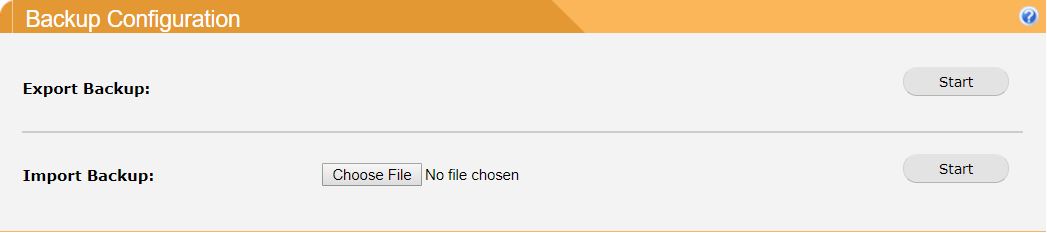
To export your current SpamTitan Gateway configuration settings to a backup file:
Go to Settings > Backup > Backup Configuration.
Click Start.
If the backup is successfully created the backup file is available to download as a compressed .TAR file.
To import a previously exported SpamTitan Gateway backup file:
Go to Settings > Backup > Backup Configuration.
Select Choose File to select a backup file that you previously exported from SpamTitan Gateway and click Open.
Important
With the exception of 7.13, which can be imported to an 8.00 instance, the backup file being imported must be at the same patch level as the currently installed system revision.
Click Start to complete the import.