Managing Customers
You can create and manage your customers from your MSP Dashboard, by selecting Customers from either the left navigation menu or from the top of your screen.
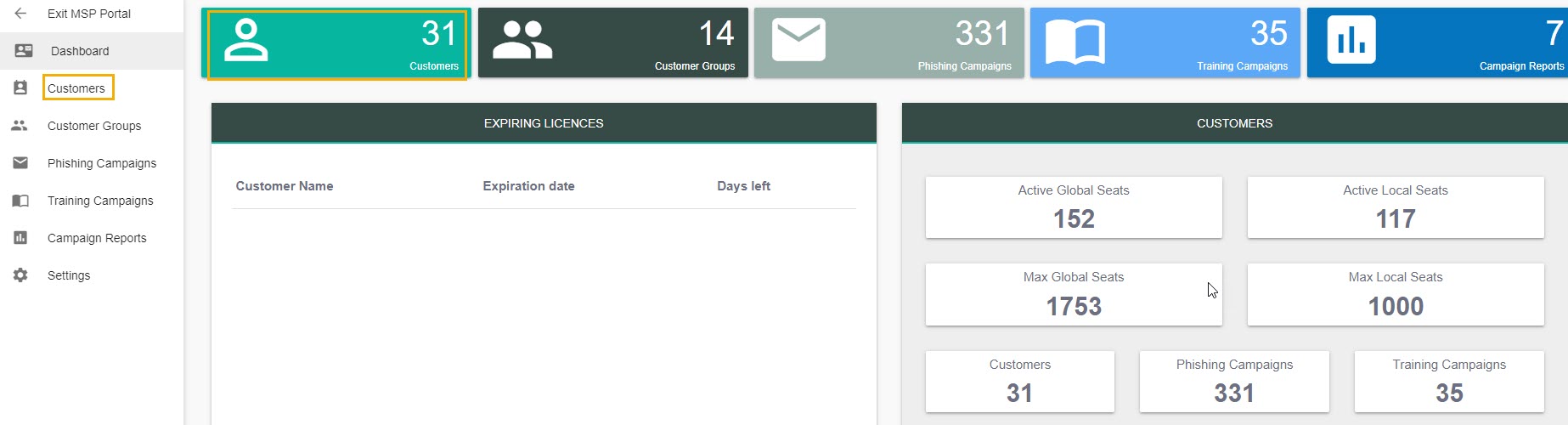
Your current list of customers is displayed:
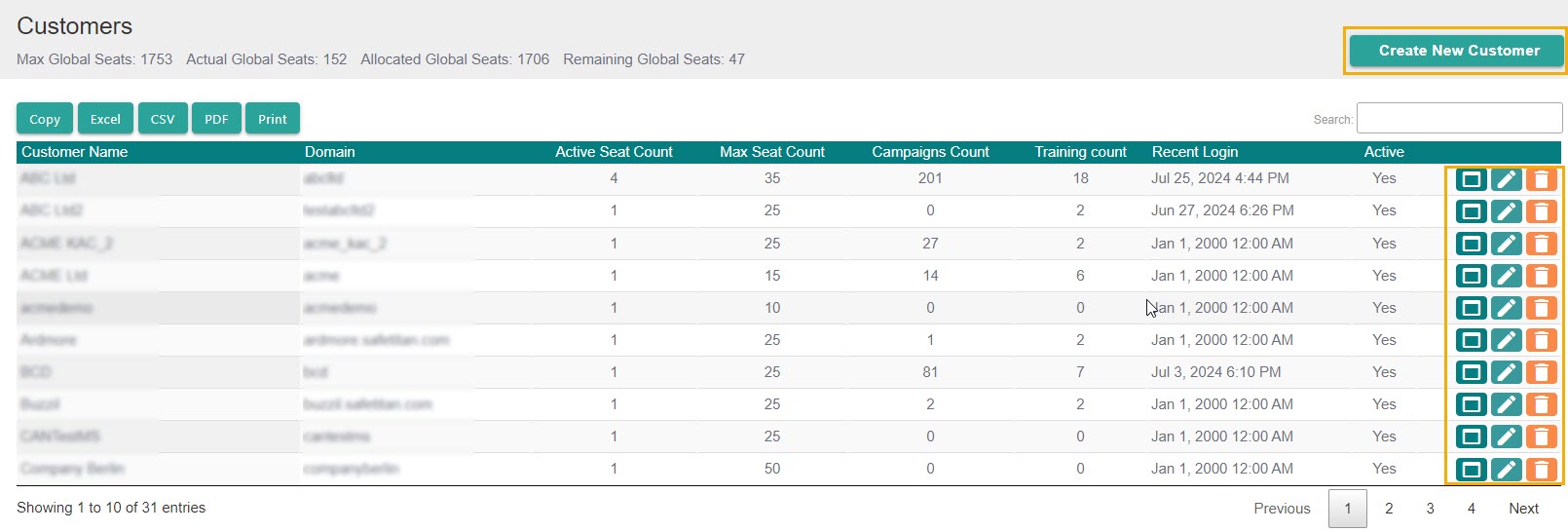
From here you can create new customers and edit existing customers. See Create New Customer and Using Icons to Manage Customers, Campaigns and Reports for additional details.