Optical Character Recognition (OCR)
Optical Character Recognition (OCR) software allows SpamTitan Gateway to scan embedded images in email and protect from image-only based spam which may otherwise go undetected. Using OCR, SpamTitan can use the text contained within an image to assign a spam score to a message.
Important
OCR has been removed as a setting from SpamTitan 7.11 and later due to the large number of false positives being generated.
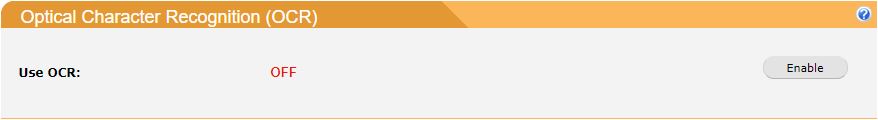
OCR scanning can be CPU intensive and adds a couple of seconds to the processing time for each message containing an embedded image. For busy servers, or if you have limited system resources, consider disabling OCR scanning.
Go to Anti-Spam Engine > Settings > Optical Character Recognition (OCR) (default: OFF) to enable or disable OCR.