Penpals Score Adjust
Penpals score adjust lowers the spam score of any replies to a message sent by a local user to this address. This helps prevent potential false positives from email addresses that users are in frequent contact with. Penpals score adjust helps incoming mail and internal-to-internal mail but has no effect on outgoing mail.
For this feature to work, SpamTitan Gateway must be processing both inbound and outbound mail.
If enabled, SpamTitan Gateway checks incoming messages to see if a message was previously sent in the reverse direction, i.e. is this a reply to a local user. If this is the case, the age (measured as seconds since the most recent message) is used to calculate an exponential decay score that is deducted from the spam engine score. The more recent the message, the higher the decay score.
Go to Anti-Spam Engine > Settings > Penpals Score Adjust to enable and configure the penpals score adjust setting.
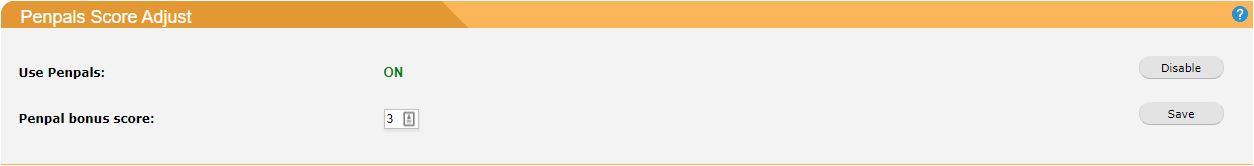
Click Enable to enable penpals or click Disable to disable penpals (default: disabled).
The Penpal bonus score: is the maximum score deducted from the spam engine score when a message is received from a penpal. A setting of zero [0] will disable the penpals feature (default: 3).