System Information
Go to Reporting > System Information > System Information to view information on your SpamTitan Gateway.
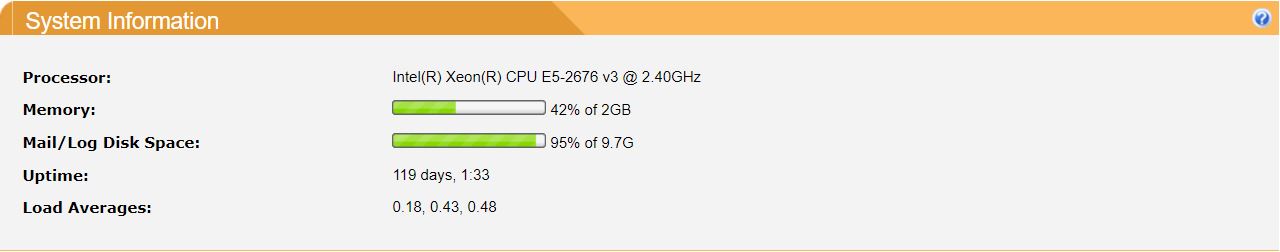
Setting | Description |
|---|---|
Processor: | The installed processor on the SpamTitan Gateway server. |
Memory: | Total memory available on the SpamTitan Gateway appliance. |
Mail/Log Disk Space: | The available disk space on the partition where log files, mail spool and quarantined emails are stored. |
Uptime: | How long SpamTitan Gateway has been running since the last reboot. |
Load Averages: | Indicates the current load on the SpamTitan Gateway server by showing the number of running processes in the queue waiting for processor time. The numbers displayed are the load average over the last minute, five minutes and fifteen minutes respectively. A load average of 1 means that there was one process waiting for the CPU all the time. A process that uses 100% of the CPU for only a short time will result in a peak in the 1-minute average figure. A process that monopolizes the CPU for a longer period will raise the base level of the fifteen-minute average figure. Therefore, a high fifteen-minute average figure indicates low CPU power. |