Port Forwarding
Port forwarding allows rules to be created to transparently redirect traffic destined for non-used ports on the appliance to a port on a different system.
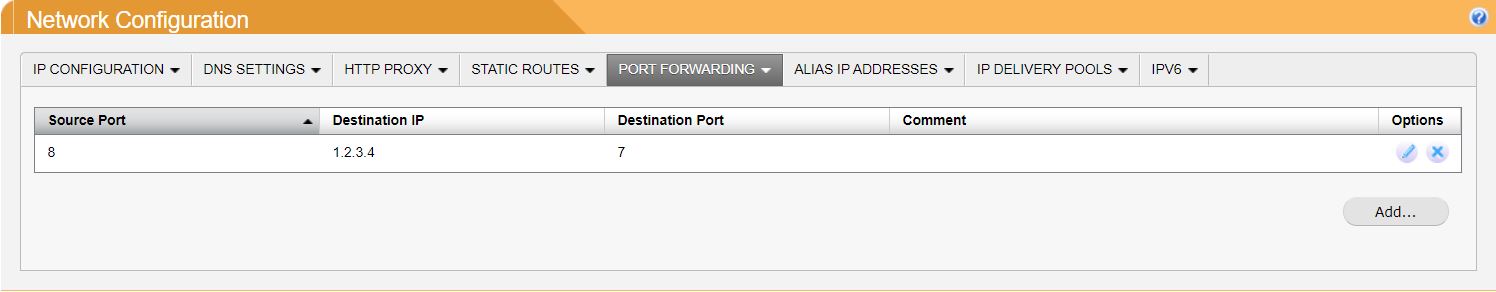
Go to System Setup > Network > Port Forwarding to add a port forwarding entry.
To add a port forwarding entry, click Add... and the Add Port Forwarding Entry dialog displays. Using the table below as a reference, complete the fields. Click Save to save this entry.
To edit an existing port forwarding entry, click the edit
 icon in the Options column and the Edit Port Forwarding Entry dialog box displays. Using the table below as a reference, edit the fields. Click Save to save changes.
icon in the Options column and the Edit Port Forwarding Entry dialog box displays. Using the table below as a reference, edit the fields. Click Save to save changes.To delete a port forwarding entry, click the delete
 icon in the Options column.
icon in the Options column.
Field | Description |
|---|---|
Source Port: | Specify an unused TCP port on the appliance. |
Destination IP: | IP address of the destination server that packets will be forwarded to. |
Destination Port: | TCP port on the destination server. |
Comment: | Optional comment field. |