Tools
Go to Reporting > System Information > Tools to access standard network trace tools to help test network connectivity from SpamTitan Gateway to remote hosts. See the table below for a description of each tool.
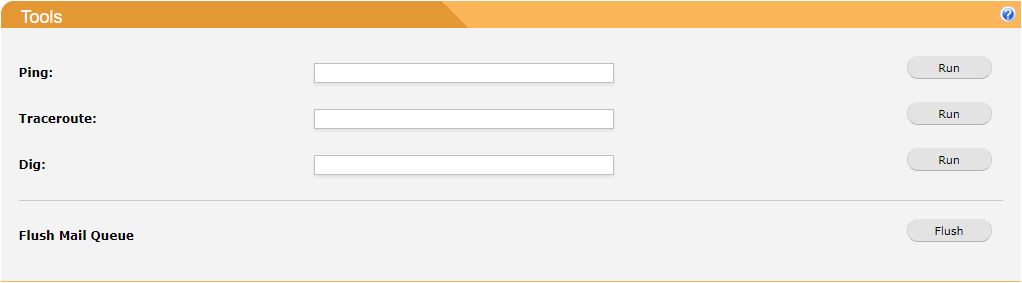
Tool | Description |
|---|---|
Ping: | Allows you to test the connection with a remote host on the IP level. Enter a FQDN hostname or IP address and click Run. NoteIf attempting to contact an external host, the ping and traceroute tools require that ICMP is not blocked on your firewall. The ping utility uses the ICMP protocol to obtain an ICMP response from a host or gateway. To ping FQDN hostnames, the appliance must be configured correctly to a DNS server. |
Traceroute: | Similar to the ping utility but also displays the route packets take from SpamTitan Gateway to the remote host or gateway. Traceroute helps diagnose routing problems. Enter an FQDN hostname or IP address and click Run. |
Dig: | Use the dig utility to perform a hostname lookup, which is similar to nslookup, but more powerful. Enter the name of the host followed by any optional dig arguments. For example, to look up the MX records for spamtitan.com enter "spamtitan.com -t MX". Click Run. |
Flush Mail Queue | Click Flush to manually flush the mail queue. This attempts to force the delivery of all messages in the deferred mail queue. WarningFlushing undeliverable mail frequently results in poor delivery performance of all other mail. |