Creating Domain Groups
A domain group is a group of domains that are grouped together under a group name for the convenience of controlling access by a domain group administrator. Go to Anti-Spam Engine > Domain Groups to view, add, edit or delete domain groups.
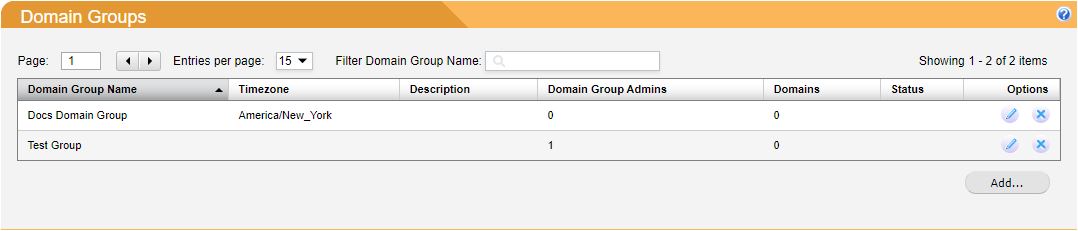
To add a new domain group, click Add... and the Add Domain Group window displays. Using the table below as a reference, complete the field and click Save to save this domain group. Once a domain group is created, domains can be assigned to it in System Setup > Mail Relay.
To edit an existing domain group, click the edit
 icon in the Options column. The Edit Domain Group window displays. Using the table below as a reference, edit the field and click Save to save changes to this domain group.
icon in the Options column. The Edit Domain Group window displays. Using the table below as a reference, edit the field and click Save to save changes to this domain group.To delete a domain group, click the delete
 icon in the Options column.
icon in the Options column.
Field | Description |
|---|---|
Domain Group Name: | Name for this domain group (required field). |
Timezone: | If a time zone is selected, domain group administrators will see times in the domain group's specified time zone. This is also the case for domain administrators accessing domains within this domain group - they will see times adjusted to the time zone set for the domain group. |
Description: | Optional description for the domain group. |