Configuring SNMP
Simple Network Management Protocol (SNMP) is a network protocol used over User Datagram Protocol (UDP) that allows network administrators to monitor the status of their SpamTitan appliance. SpamTitan replies to SNMP Get commands for Management Information Base II (MIB-II) via any interface.
Go to Settings > SNMP to manage SNMP settings.
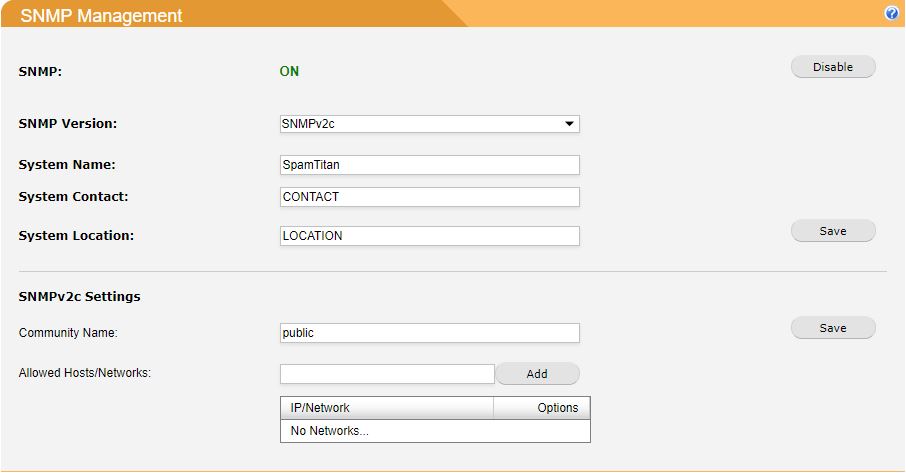
Follow the steps below to configure SNMP.
Click Enable to turn SNMP on.
Using the table below as a reference, complete the field to configure SNMP.
Click Save.
Field | Description |
|---|---|
SNMP Version: | Select from the drop-down menu which version of SNMP you are using. SpamTitan Gateway supports SNMPv2c (which also supports SNMPv1) and SNMPv3 or you can select to use both. NoteAs SNMPv2 is considered insecure, use SNMPv3 if possible. Additional fields will display depending on which version you select: SNMPv2c
SNMPv3
|
System Name: | Enter the system name, for example the hostname of your SpamTitan appliance. |
System Contact: | The name and/or email address of the SpamTitan Gateway network administrator. |
System Location: | This field can contain additional information, for example, the physical location of the appliance, an email address or pager number. |
SpamTitan Gateway supports most SNMP v1/v2c/v3 and relevant MIB-II groups which can provide a variety of information about your SpamTitan appliance. Additionally, the following OIDs provide information on the size of the mail queues:
OID (Object Identifier) | Information Provided |
|---|---|
.1.3.6.1.4.1.2021.8.1.101.1 | active queue |
.1.3.6.1.4.1.2021.8.1.101.2 | incoming queue |
.1.3.6.1.4.1.2021.8.1.101.3 | deferred queue |
.1.3.6.1.4.1.2021.8.1.101.4 | corrupt queue |
.1.3.6.1.4.1.2021.8.1.101.5 | hold queue |
.1.3.6.1.4.1.2021.8.1.101.6 | view the status of the clustering service |