Forwarding Emails
Once you have searched the archive (using the new ArcTitan UI) and found the emails you've been searching for, you can forward emails from your archive just as would from your email client.
Forwarding a Single Email
If you want to forward one email, then select that email so that it appears in the pane to the right of the results.
In the upper right corner, select the ellipsis and then Forward.
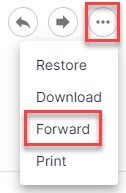
In the window that opens, you can choose to forward it to yourself (default) or to other email address(es). If you select to forward to other people, then enter their email addresses and select Forward.
Forwarding Multiple Emails
If you want to forward more than one email from your search, select the checkboxes beside them, and then select ...More > Forward Results.
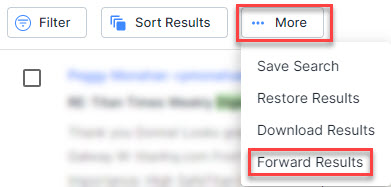
In the window that opens, you can choose to forward it to yourself (default) or to other email address(es). If you select to forward to other people, then enter their email addresses and select Forward.