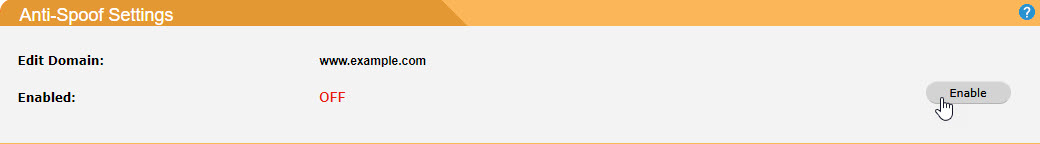Enabling Anti-Spoofing
Follow the steps below to enable Anti-Spoofing for a domain that has already been added to SpamTitan.
Go to Filter Rules > Anti-Spoofing Settings.
Select the box
 to the left of the domain you want to edit and click the edit
to the left of the domain you want to edit and click the edit  icon or Edit button. Check multiple boxes to enable multiple domains at once.
icon or Edit button. Check multiple boxes to enable multiple domains at once.Select Enable to enable anti-spoofing for this domain, or domains.