Updating Web Categories
Go to Updates > Category Definitions to view information about the category definitions currently loaded in your system.
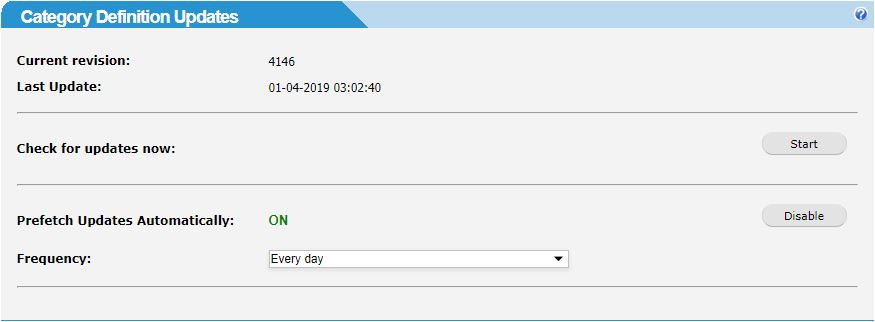
Field | Description |
|---|---|
Current revision: | Current revision number of the category definitions list. |
Last Update: | Date and time when the category definitions list was last updated from the central web categories database. |
Check for updates now: | Click Start to connect to the central categories database and check for updates to the category definitions list. |
Prefetch Updates Automatically: | Click Enable to turn ON automatic downloading of updates from the central categories database (default: enabled). When enabled, the Frequency drop down list displays. Click Disable to turn OFF automatic updates. |
Frequency: | This field is visible if Prefetch Updates Automatically: is enabled. Select the frequency at which updates to the category definitions list are downloaded from the drop down menu - Every hour, Every day or Evey week (default: Every day). Updates are downloaded at 1 minute past the hour for hourly updates, at 3:01 AM for daily updates, and at 3:01 AM every Saturday for weekly updates. |