Generating a Domain Key
Go to System Setup > Mail Authentication > ARC Signing and follow the steps below to generate a domain key. It is important to periodically rotate your ARC keys, as the longer they go unchanged, the higher the risk of one being compromised.
Click Add... opposite Arc Keys:.
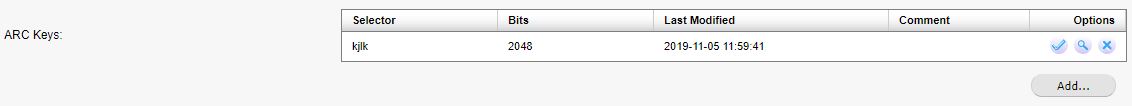
Using the table below as a reference, complete the field in the ARC DomainKey window.
Click Generate.
Field | Description |
|---|---|
Selector | A unique identifier prefix for this domain key that SpamTitan uses to distinguish from any other domain keys you may have. |
Private Key | A new Private key can be used to generate each key pair, or you can use an existing private key if required. SpamTitan can only generate 2048-bit domain keys for ARC Signing (some DNS registrars may not support the longer key length). |
Comment | An optional comment field. |