About Policy-Based Rate Controls
The rate control feature in SpamTitan Gateway helps protect your system from spammers or spam-programs that try to send large volumes of email to your server over a short period. Rate controls allow you to create rules to limit inbound and outbound mail and give you more granular control over the mail flow.
This is particularly important if relaying mail outbound through SpamTitan, as an undetected outbreak could lead to your appliance IP address ending up on RBL block lists. It can also be used to ensure a user, sending server, or recipient domain remains within a set limit of messages or cumulative size for a specified period of time.
Caution
Policy-based rate control counting can be imprecise by up to 10% due to fuzzy matching.
Go to System Setup > Rate Controls > Policies to enable and manage your rate control policies.
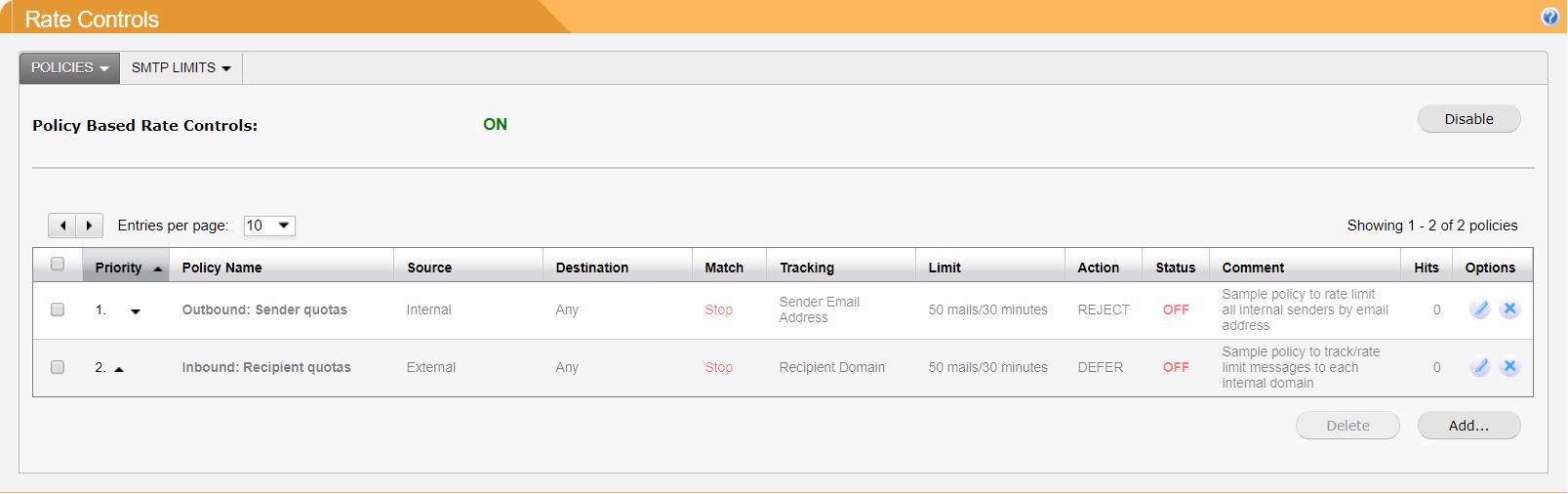
Click Enable to enable policy-based rate controls.
See Managing Policy-Based Rate Controls and Adding or Editing Policy-Based Rate Controls for more information.
Note
In a cluster, policy tracking occurs separately on each node. For example, if the policy is to rate limit senders to 50 mails/hour and you have a two-node cluster, each sender could send 100 mails/hour if both nodes are receiving mail in a round-robin fashion.