Advanced Quarantine Report Settings
Go to Quarantine > Settings > Quarantine Report Settings > Advanced to configure additional quarantine report settings.
Advanced settings allow you to select what type of messages are included in quarantine reports - spam, viruses, banned, content filter and DMARC. You can also choose what option (if any) a user is allowed to perform on quarantined messages - release, delete, allow and block.
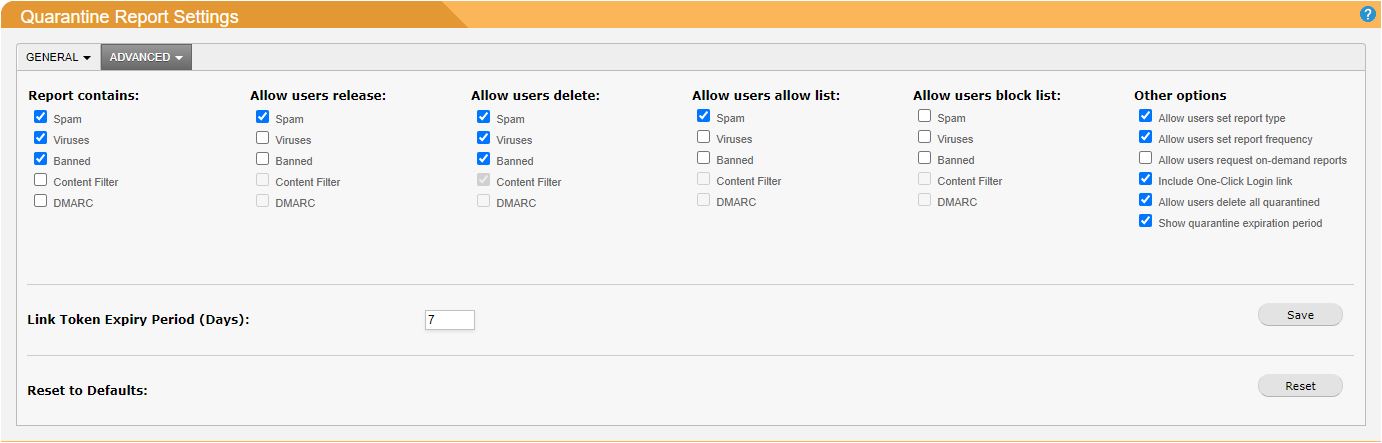
Field | Description |
|---|---|
Link Token Expiry Period (Days): | The time period that links on a quarantine report remain active. After the time period elapses, the links cease to function (default: 7 days). |
Reset to Defaults: | Click Reset to revert to default settings. |