Custom Categories
Custom categories are categories that you can define for your WebTitan Cloud, as opposed to system categories that are defined in the central web categories database and imported into WebTitan Cloud on a regular basis.
Go to Policies > Categories > Custom Categories to view custom categories that already exist. Follow the steps below to add, edit or delete custom categories. You can add up to eight custom categories.
Add or edit a Custom Category
Click Add... and the Add/Edit Custom Category window displays:
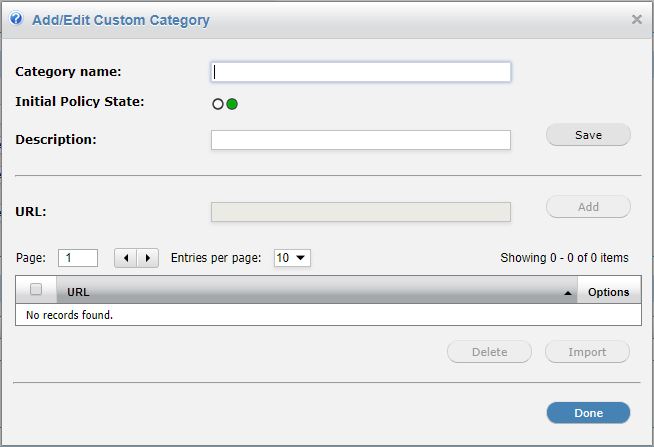
Using the table below as a reference, complete each of the fields.
Click Done.
Delete a Custom Category
Click the delete
 icon under the Options column to the right of the custom policy you want to delete.
icon under the Options column to the right of the custom policy you want to delete.
Field | Description |
|---|---|
Category name: | Name of this custom category. |
Initial Policy State: | The initial state for this category in a policy, where red is blocked |
Description: | Brief description of the category. |
URL: | Enter a URL to include in the custom category and click Add. Repeat for each URL that you want to include.
|

