Regenerating your OTG 2 Install Key
Follow the steps below to reset your OTG 2 install key. Once you generate a new key, the currently displayed install key can no longer be used when installing OTG 2 clients. Existing installations of OTG 2 are not affected.
Go to Settings > Device Configuration.
Click Regenerate and the following window displays:
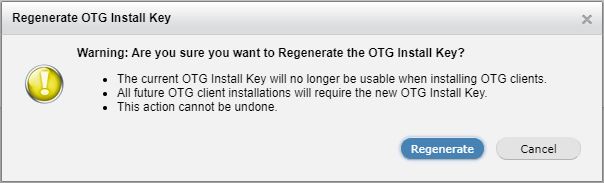
Click Regenerate to delete the currently displayed install key and generate a new one.