Importing SSL Certificate in Mozilla Firefox
Follow these steps to import the WebTitan SSL certificate for Firefox.
Open Firefox and go to Options:
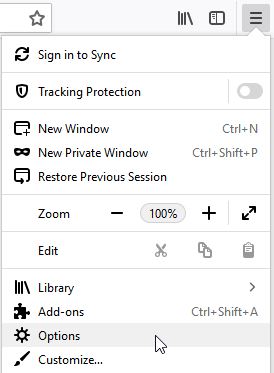
Click Privacy & Security in the left-hand menu and scroll down to Certificates.
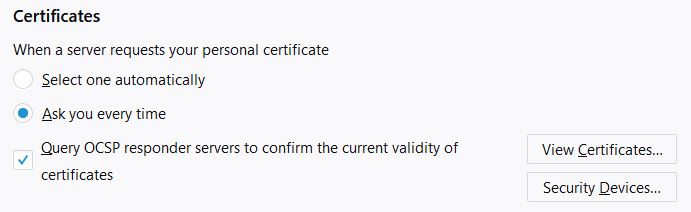
Click View Certificates... and the Certificate Manager window displays.
Click Authorities and then Import....
Browse to locate the downloaded ca.der certificate file and click Open.
Click OK.