Establishing a Support Connection
Follow the steps below to establish a secure connection from SpamTitan Gateway to TitanHQ Support if requested to do so by a TitanHQ support engineer.
Click the Dashboard link in the top right of your interface to access the system dashboard.
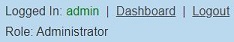
Click Connect in the bottom left of the dashboard.
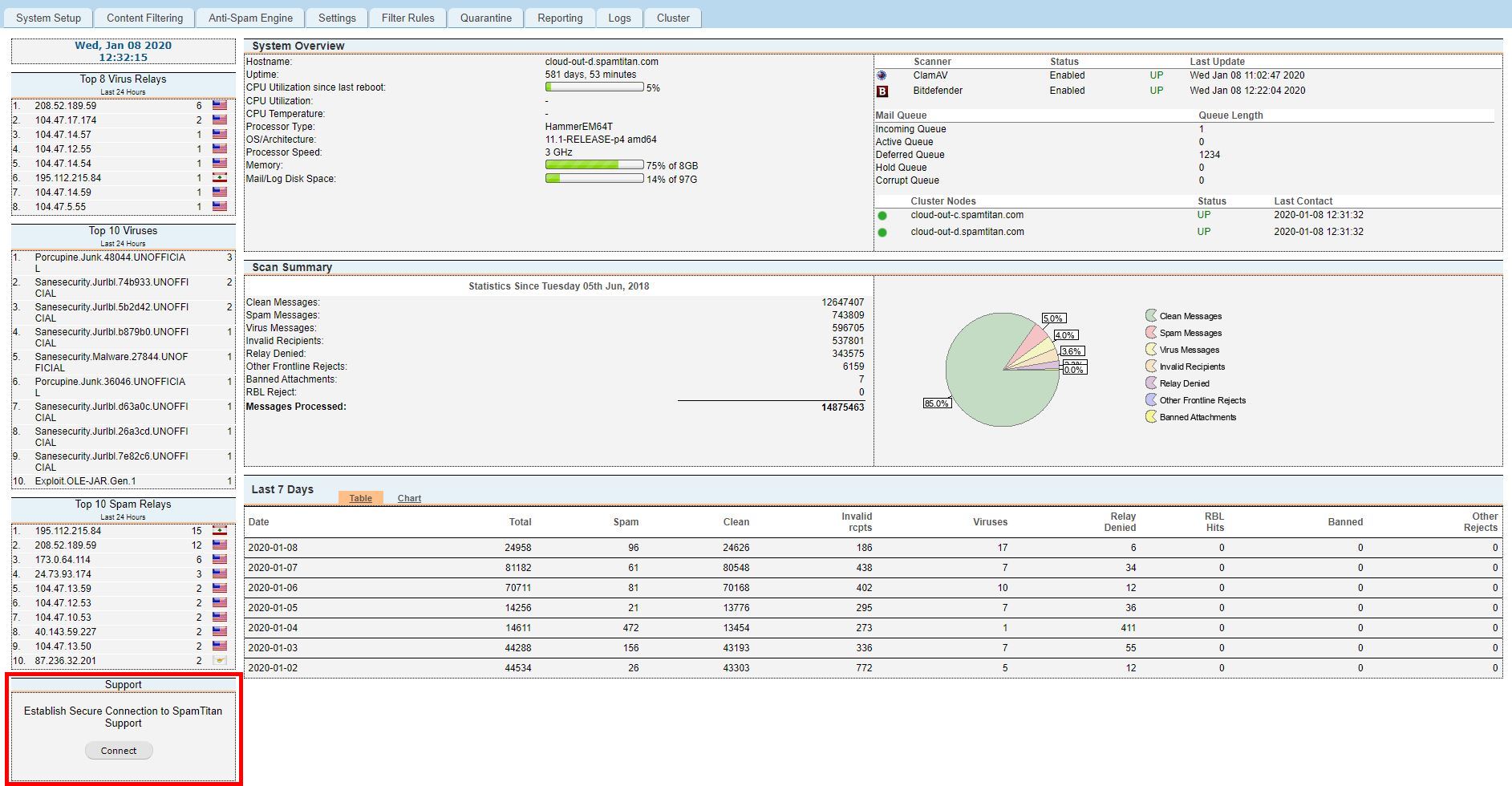
Give the five-digit port number from the window that opens to your TitanHQ support engineer.
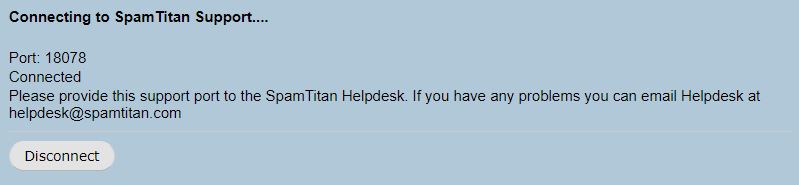
When requested, click Disconnect to close the port.