Editing your Customer's Default Policy
Policies determine what categories of website your customers have access to. A service provider account has a default policy that is assigned to all customers once they are added to WebTitan Cloud.
Tip
It is good practice to adjust your Default Policy to suit your needs before adding your customers.
Go to Policies > Default Policy to view and edit your default policy.
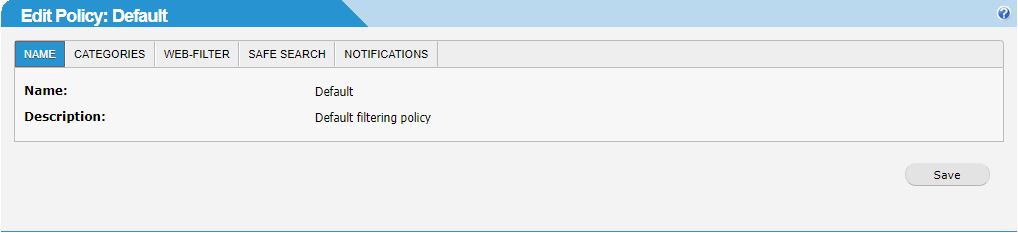
Any changes you make will not affect any existing customer policies. Click on each of the available tabs to make changes to your policy - Categories, Web-Filter, Safe Search, Notifications.
Click the links below for more information on what can be configured in each tab:
Once you have finished editing, click Save to save changes to your customer's default policy.