IP Configuration
Go to System Settings > Network > IP Configuration to configure the network interfaces and default route for SpamTitan Gateway.
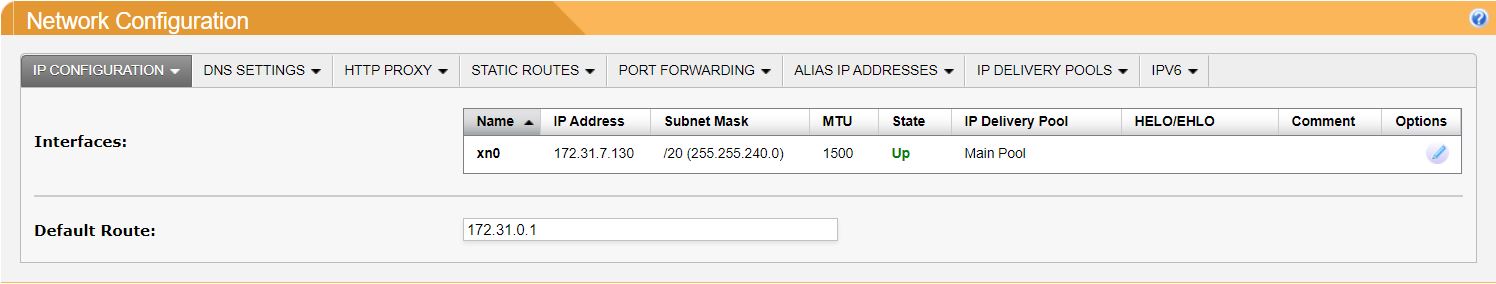
Network Interfaces
The Interfaces table lists the network interfaces that have been identified on your SpamTitan Gateway. Follow these steps to edit a listed interface:
Click the edit
 icon in the Options column for the network interface you want to edit. The Edit Interface window displays:
icon in the Options column for the network interface you want to edit. The Edit Interface window displays: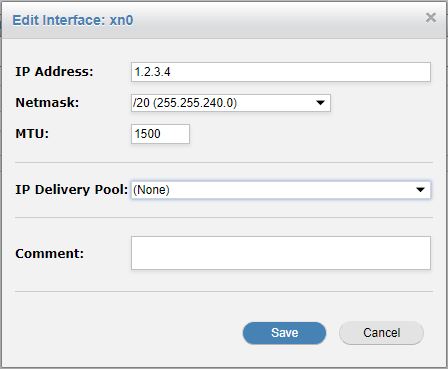
Using the table below as a reference, edit the network interface settings.
Field
Description
IP Address:
Current IP address of the interface.
Note
IP address is auto-detected for cloud installations.
Netmask:
Subnet mask for the network interface.
MTU:
The Maximum Transmission Unit (MTU). The MTU is used to limit the size of the packets that are transmitted on an interface. The default is interface specific, but is typically 1500.
IP Delivery Pool:
Select which IP delivery pool (if any) that this interface is a member of. Go to System Setup > Network > IP Delivery Pools to configure your delivery pools.
HELO/EHELO:
This field displays when an IP delivery pool is assigned. You can set a custom HELO for the IP address in the HELO/EHELO field which defaults to the hostname of the appliance.
Comment:
Optional comment box.
Warning
Before clicking Save, note that you may be disconnected from SpamTitan if the IP Address above has been changed. In this case, you will need to access SpamTitan at its new IP address.
Click Save.
Default Route
Default Route: specifies the IP address for network traffic not destined for the local subnet. Enter the IP for your default route and click Save.