WebTitan Cloud Groups
The Groups tab shows a list of the groups for your WebTitan Cloud account. Groups are imported directly using Active Directory User Integration.
Important
WebTitan Cloud only imports groups that contain users. Therefore, if your Active Directory has a group with no associated users, it will not be imported.
You can filter groups by name or policy using the top filter bar:

Editing Groups
To edit a group, go to the Groups tab and follow these steps:
Click the edit
 icon under the Options column to the right of the Group you want to edit and the Edit Group window displays:
icon under the Options column to the right of the Group you want to edit and the Edit Group window displays: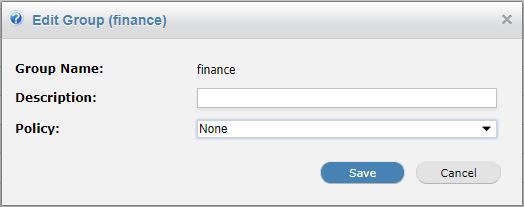
The table below describes each field. The Description and Policy fields can be edited.
Field
Description
Group Name:
The name of the group as specified in your LDAP / AD server.
Description:
A brief description of the group.
Policy:
A list of policies that are currently available to this group with the currently selected policy displayed. If no policy is selected, the customer default is applied.
Click Save to save changes or Cancel to ignore changes and close the window.