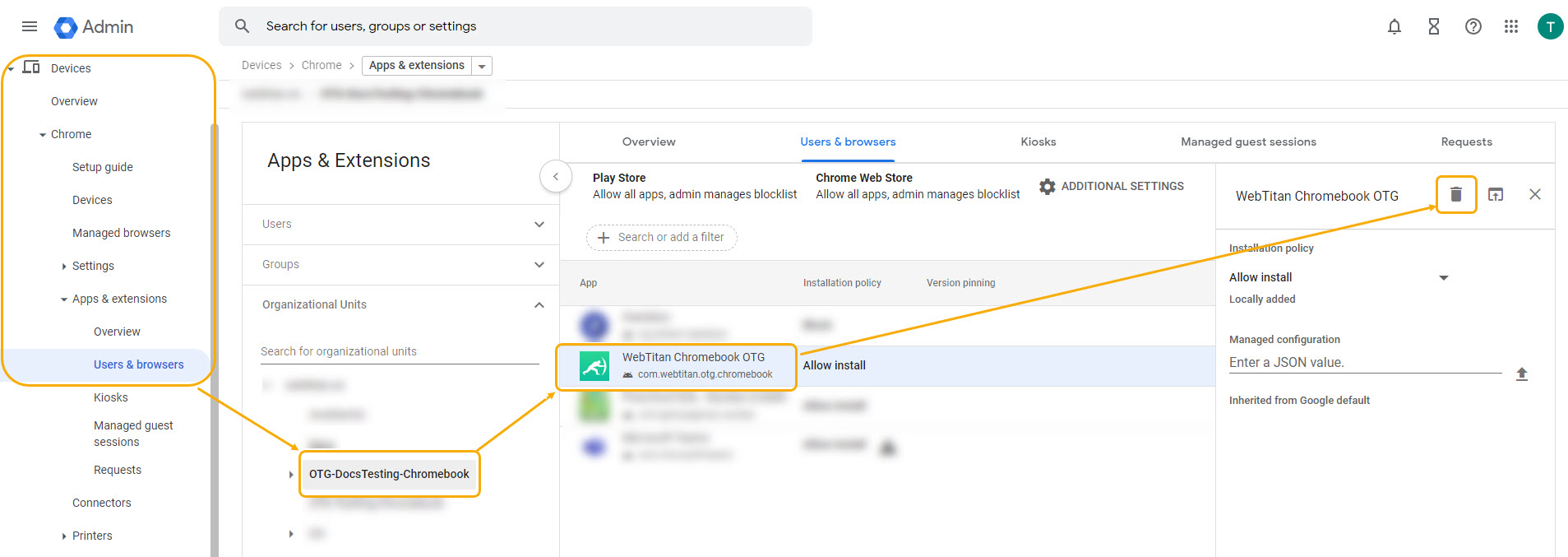Removing an App from Google Workspace
Follow the steps below to remove the WebTitan OTG app from an Organizational Unit in Google Workspace.
Important
After following the steps below, monitor affected devices to ensure the WebTitan OTG app has been removed before deploying the WebTitan Chromebook OTG app.
Log into your Google Workspace account with administrative access.
From the side bar menu select Devices > Chrome > Apps & Extensions > Users & Browsers.
Select the organizational unit from which you want to remove the WebTitan OTG app.
Select the WebTitan OTG app.
From the right of the screen, select the delete
 icon.
icon.