Block Pages
A Block Page or Access Denied Page is the web page that displays when a user attempts to access a website that they are not permitted to view because of their policy settings. Block pages are fully customizable in WebTitan Cloud.
Follow these steps to edit your global block page:
Go to Settings > Interface Settings > Access Denied Global Template.
Here is a sample block page. Edit the displayed fields as described in the table below:
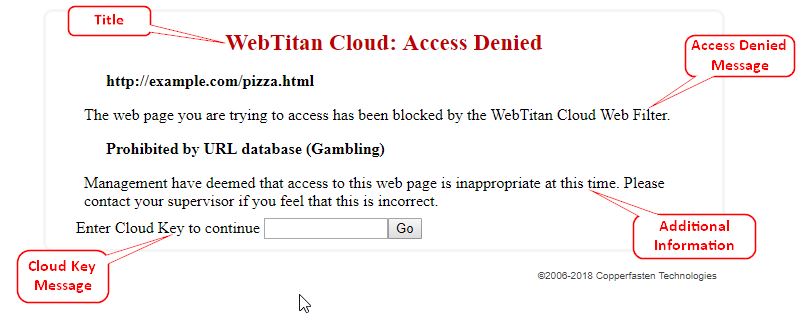
Field
Description
Title:
This specifies the title that will appear for the access denied page.
Default is WebTitan Cloud: Access Denied.
Access Denied Message:
Provides a brief message to users as to why they are receiving this page. The system will also provide a reason for the request being blocked immediately after this text.
Default is The web page you are trying to access has been blocked by the WebTitan Cloud Web Filter.
Additional Information:
Specify any additional information you want to present, e.g. links to your corporate usage policy.
Default is Management have deemed that access to this web page is inappropriate at this time. Please contact your supervisor if you feel that this is incorrect.
Cloud Key Message:
The message that asks a user to input a Cloud key. Cloud Keys allow anybody who receives a block page to bypass it. See Customer Cloud Keys.
Note
If no cloud keys are defined, or they are not active, this option will not show on the block page.
Default is Enter Cloud Key to continue.
Click Save to save any changes.
Click Reset to reset the block page to the default settings (see sample image above).
Click Preview to preview the block page.
Click Advanced to modify the CSS style sheet and further customize your block page, e.g. add your company logo.
Placeholders
When customizing your block page, the following placeholders can also be used. Placeholders are replaced when a user views the block page:
Placeholder | Example of replaced text |
|---|---|
%%CLIENT_IP%% | 123.45.67.89 |
%%URL%% | http://www.example.com/pizza.html |
%%REASON%% | Prohibited by URL database (Gambling) |
%%DOMAIN%% | http://www.example.com |
%%CATEGORY%% | Gambling |
%%COPYRIGHT%% | ©2006-2019 Copperfasten Technologies |