Modifying Mail History Display Settings
Go to Reporting > History > Display Settings to control what columns are displayed in your Mail History.
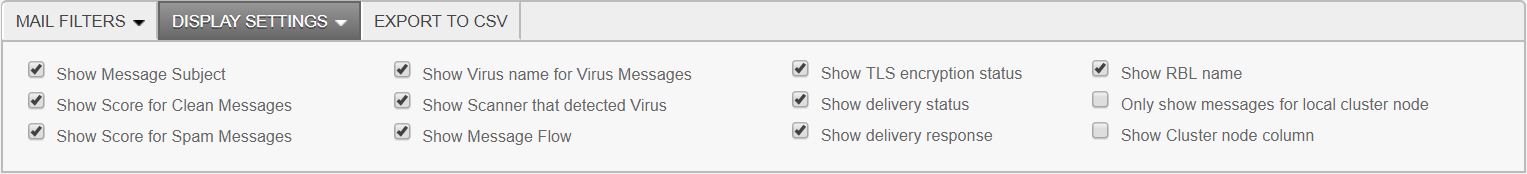
Check the boxes for the columns you wish to view. Settings remain as selected the next time you visit the page.
Important
As SpamTitan Cloud runs over a cluster of three nodes, it is recommended to un-check ‘only show messages from local cluster node’. Otherwise, you may only see 30% of your mail reported.
The following Display Settings can be checked or unchecked:
Show Message Subject: Display the subject of the message.
Show Score for Clean Messages: If enabled, the score assigned by SpamTitan Cloud will be displayed in the Type column of the history view for messages classified as Clean.
Show Score for Spam Messages: If enabled, the score assigned by SpamTitan Cloud will be displayed in the Type column of the history view for messages classified as Spam.
Show Virus name for Virus Messages: If enabled, then the name of the virus that the virus scanner detected will be displayed in the Type column of the history view for virus messages.
Show Scanner that detected Virus: If enabled, then the name(s) of the virus scanner(s) that detected the virus will be display in the Type column of the history view for virus messages.
Show Message Flow: Show in which direction the Message is coming from and going to.
Show TLS encryption status: Show the status of the Transport Layer Security (TLS).
Show delivery status: Show Delivery Status of the message.
Show delivery response: Show SMTP response from destination server.
Show RBL name: Show the name of the RBL that blocked the message.
Only show messages for local cluster node: Clicking this option will mean that only messages for the local cluster node are displayed (see Important note above).
Show Cluster node column: This will enable the user to see a cluster node column on the table displayed.