View Mail History
SpamTitan keeps a record of all mail that it processes. This information is available in Reporting > History.
Click the Refresh button to refresh the history list.
To view mail history by date, click the Date Range button and select from the list of available options. Choose Custom Date range... to set your own date range.
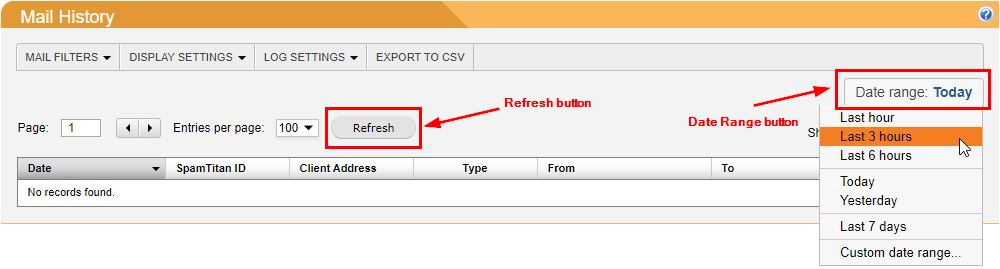
History contains the following information about each email:
Date: date and time the email was received.
Msg ID: a unique internal message identification number that SpamTitan Cloud assigns to each email (also known as SpamTitan ID). Click to view extended details on an email:
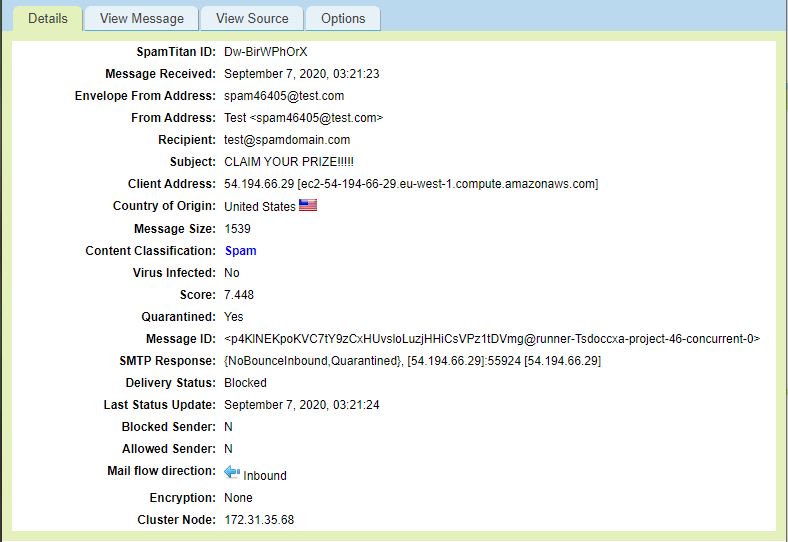
Client Address: source IP address a mail was received from.
Type: message type as classified by SpamTitan, e.g. Clean, Spam, RBL Reject, SPF Reject, etc.
From: sender email address.
To: recipient email address.
Subject: subject header of the received message.
Size: size of the message.
Flow: The direction of the message (Inbound
 , Outbound
, Outbound  or Internal
or Internal  ).
).TLS: indicates if TLS (Transport Layer Security) was applied to the message.
Delivery: Indicates the delivery status of a message (Sent/Deferred/Bounced).
Delivery Response: This shows the SMTP response from the destination server. This can be useful to indicate, for example, why a remote server rejected a message.