Safe Search
You can filter explicit or potentially offensive search results on Google, Bing and YouTube using the Safe Search setting. Using Safe Search will help avoid most adult content search results.
Follow these steps to turn Safe Search on or off for a policy (default: off):
Click the Policies tab.
Click Add to add new policy or click the edit
 icon to Edit an existing policy.
icon to Edit an existing policy.Click the Safe Search tab.
Click the drop down menu to turn Safe Search on or off:
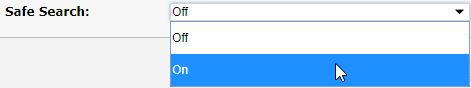
Click Save to save your setting.