Add Service Account as an OAuth App
After you've linked the Service Account to your Workspace and copied the Unique ID, you'll need to add the Service Account as an OAuth App.
Access your Workspace, and navigate to Security >Access and data control > API Controls, and select MANAGE THIRD-PARTY APP ACCESS.
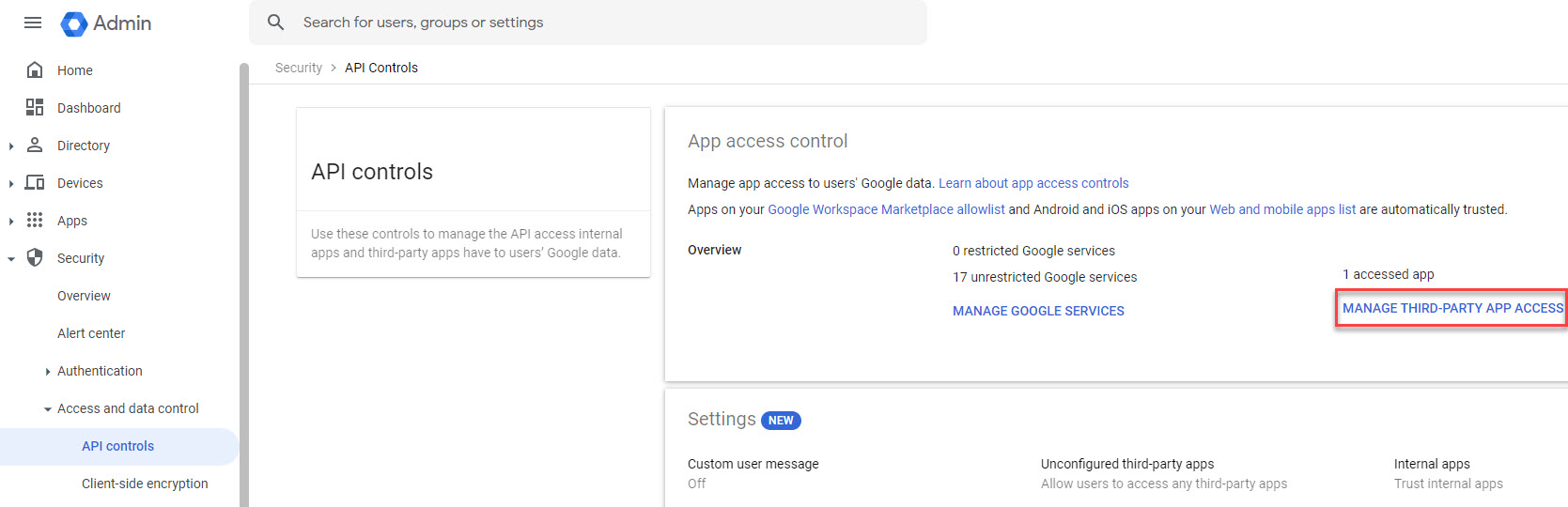
Select Add app > OAuth App Name or Client ID.
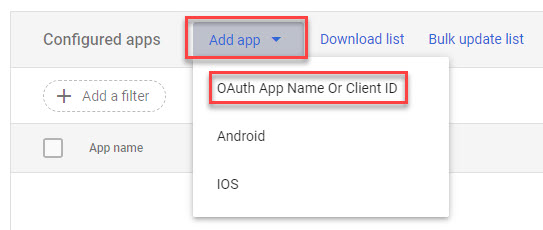
In the window that opens, you'll be prompted to enter an OAuth app name or client ID. Go to APIs & Services > Credentials to locate the Client ID, and copy it.
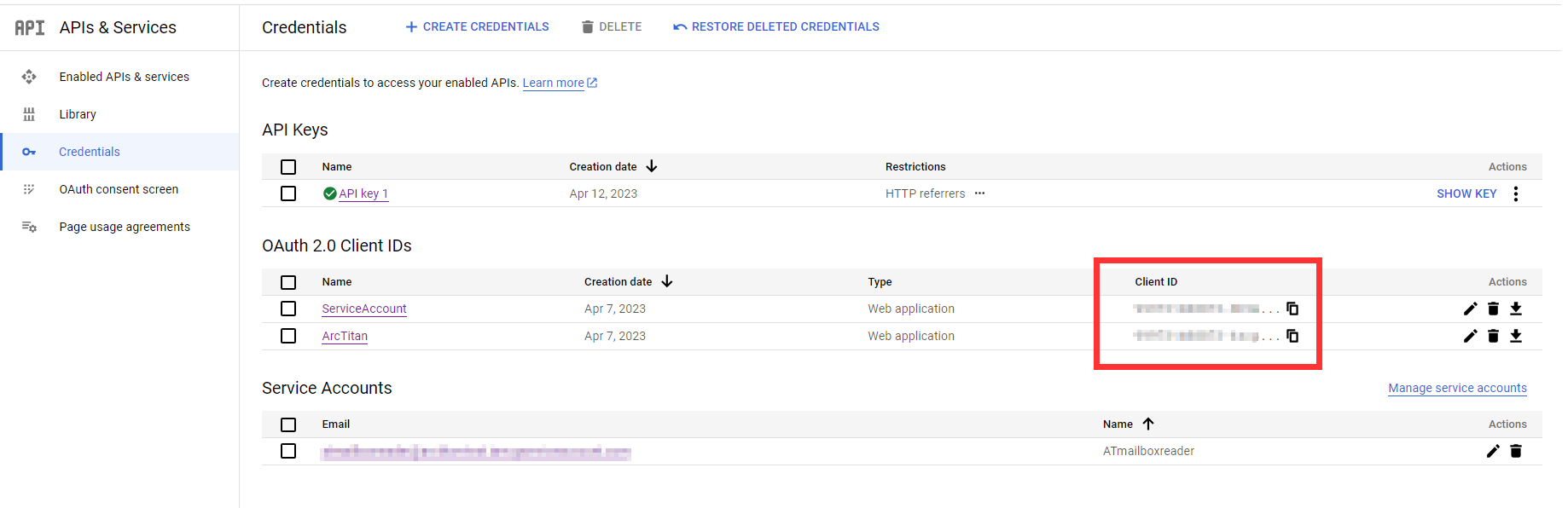
Paste the Client ID and then select Search.
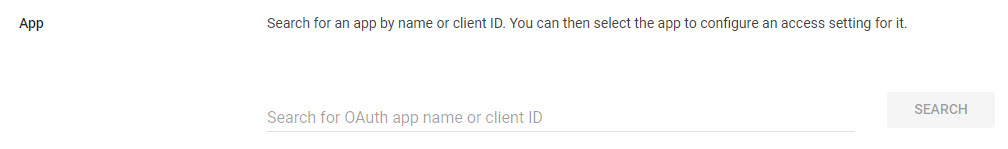
Next, you'll need to add the Service Account as a Domain-Wide Delegated App.