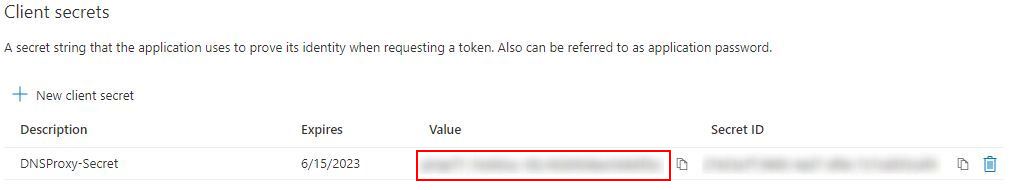Gather Configuration Settings
Follow the instructions below to gather both your Client ID and Client secret. You will need both pieces of information to configure the WebTitan Azure AD Enterprise App on DNS Proxy.
Go to your Microsoft Azure Portal
 .
.From the main portal menu in the top left, select Azure Active Directory.
From the Azure Active Directory page, select App registrations from the left-hand menu.
On the App registrations page, locate and click on your DNS Proxy application.
Take note of your Application (client) ID.
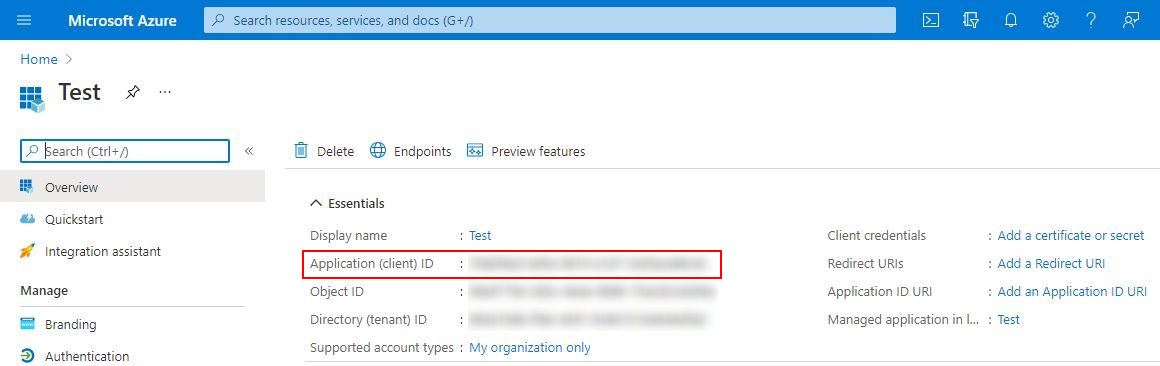
Select Certificates & Secrets from the left-hand menu.
In the Client secrets panel, click
 New client secret.
New client secret.In the Add a client secret window add:
In the Description text box, type DNSProxy-Secret.
Select Never from the Expires options.
Click Save.
Take note of the DNSProxy-Secret which is the string in the Value column: