Creating a Legal Hold Request
Legal Hold is a function that allows users to request that a set of entries within the archive be locked in a state that ignores retention periods and delete requests. Legal Holds are typically used in situations where the entries are required as evidence or are part of a legal case. However, it can also be used for non-legal activities such as locking important contracts or documents that need to be preserved.
The Legal Hold feature can be accessed through the Spaces interface, which enables users to gather any number of entries and request a legal hold. The entries will remain in this locked state until the Data Guardian removes the hold.
You can request a legal hold as follows:
Log in to your archive, and select Spaces.
Open the Space to which you want to apply a legal hold, and in the upper right corner select ...More > Apply Legal Hold.
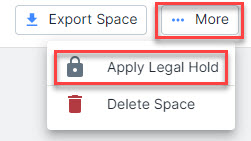
In the window that opens, enter a reason for the legal hold request and select Confirm Request.
A notification will appear in the dropdown menu that a legal hold is pending, and the Data Guardian for your archive will receive the request.