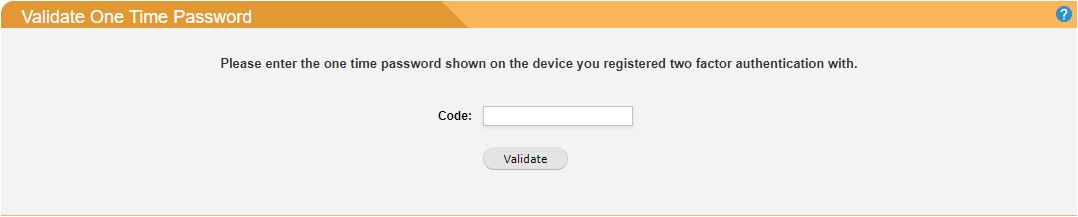Logging into the SpamTitan Gateway UI
The SpamTitan UI is a web-based interface that allows you to monitor and manage your SpamTitan Gateway. The interface is divided into several tabs, each of which is described in detail in the corresponding sections of this guide.
Logging into the UI
To log into the UI, enter the IP address or hostname of your SpamTitan Gateway appliance as a URL. The login screen displays:
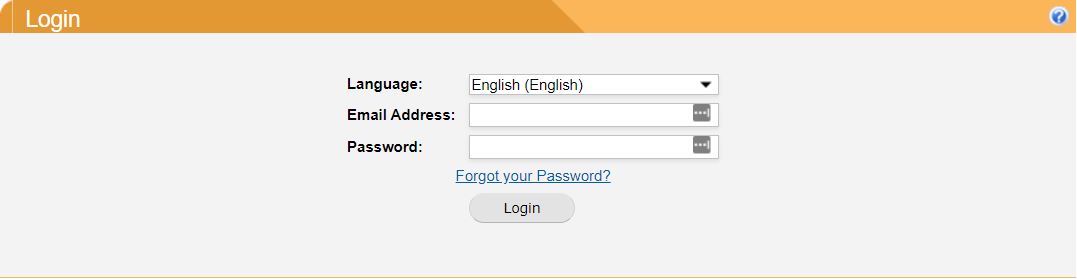
Enter the username and password supplied to you. Please contact Support if you did not receive this information.
If this is your first time logging in, change your password. See Changing your Password.
Two-factor Authentication
If two-factor authentication (2FA) is enabled, you must also enter a code generated from the device used to register 2FA: