Forgot your WebTitan Cloud password?
Follow these steps to reset your password:
Go to your WebTitan Cloud log-in page and click the Forgot your Password? link. The Password Reset window displays:
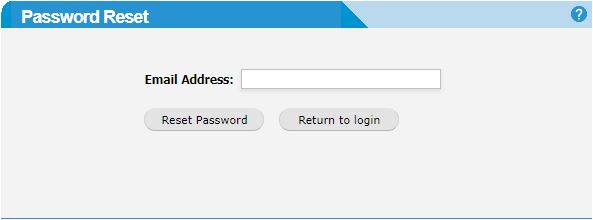
Enter your email address and click Reset Password.
A temporary password will be sent to your email. Log in and change your password.