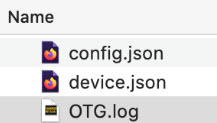Gathering OTG 2 Mac logs for troubleshooting
You may be asked to gather OTG 2 for Mac log files as part of a troubleshooting process. To access the logs:
Click the WebTitan
 icon in the top menu bar and the menu displays.
icon in the top menu bar and the menu displays.Select Logs > Open App Support.
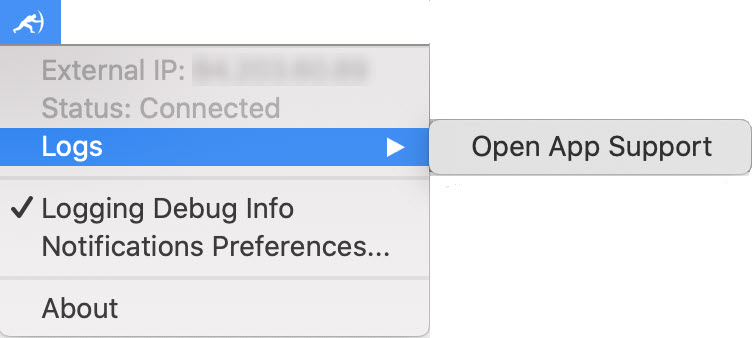
The Application Support/WebTitanCloud/ folder opens showing the OTG.log file: