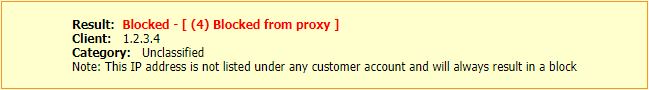Using the Diagnostic Tools
Go to Support > Diagnostic Tools to access categorization and connectivity support tools for diagnosing a problem. The following tools are available:
Tool | Description |
|---|---|
Test Filtering |
|
Recategorize Domain | Use the Recategorize Domain tool to provide feedback regarding categories for a URL.
|
Ping |
|
Traceroute |
|
DNS Lookup |
|