Spam Rule Updates
Go to Content Filtering > Spam > Spam Updates to manually update spam rulesets or enable automatic updates. To trigger an update check immediately, click Start.
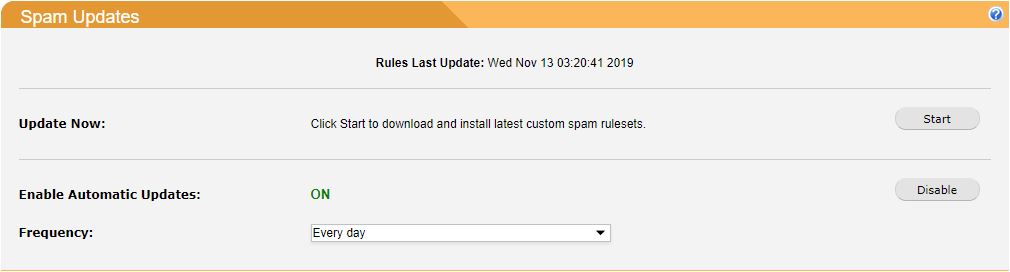
Field | Description |
|---|---|
Rules Last Update: | Displays date and time a spam ruleset update was applied. |
Update Now: | Click Start to download and install the latest custom spam rulesets. |
Enable Automatic Updates: | Click Enable to automatically retrieve updates. If enabled, select a frequency of every hour, every day or every week. The recommended setting is enabled, with a frequency of every day selected. Click Disable to disable automatic updates. |