Saving Your Search
Once you have searched the archive and found the emails you've been searching for, you can save this specific search query. You can also quickly generate a link to the saved search to share with your colleagues.
In the sub-navigation bar on the Results page, select ...More > Save Search.
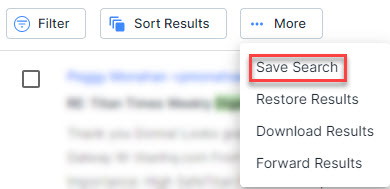
In the window that opens, enter a name in the Saved Search Name field.
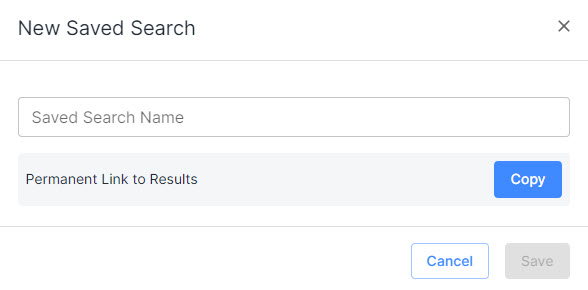
To generate a link to this search query, select Copy beside Permanent Link to Results. A message will appear indicating that a URL for this search query has been saved to the clipboard. You can share this URL with others, provided they have permission to access it.
Select Save. A message indicating the successful saving of your file will appear. You can now access this saved search query from the History menu in your archive.