Quarantine Reports
A quarantine report contains a list of emails that have been caught and quarantined. Users can directly manage their quarantined mail through these reports, which are emailed to them on a periodic basis.
A quarantine report provides links for a user to manage their quarantined emails directly from the report. See a sample quarantine report below.
Note
Quarantine report links are tokenized, meaning that they expire. By default, quarantine report links expire after 7 days.
SpamTitan Cloud will generate reports each night. For each user, a report will be generated if certain conditions are met:
Quarantine reports are enabled by the Domain Group Administrator for the user's domain.
The user has email in quarantine.
Today is a day for which the user or their Admin requested a quarantine report, e.g. if a user or their Admin specifies that quarantine reports be sent weekly, the report will only be sent on a Friday.
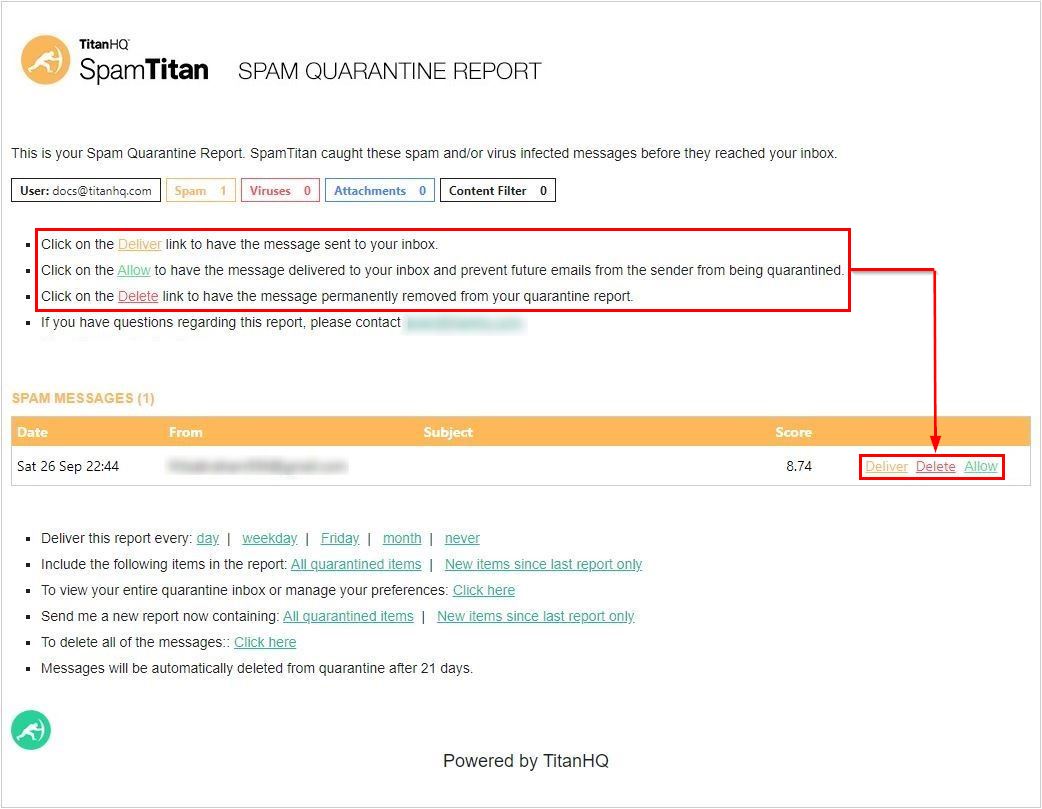
Note
When you select a link in the quarantine report, you'll be prompted to confirm your action in a pop-up window:
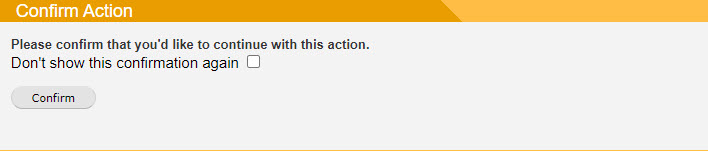
You can select Don't show this confirmation again checkbox if you don't want the Confirm Action pop-up window to be displayed again.