Establishing a Support Connection
Go to Support > Support and follow the steps below to establish a secure connection to TitanHQ Support if requested to do so by a TitanHQ support engineer.
Click Connect.
A port number displays. Give this number to your TitanHQ support engineer.
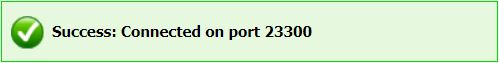
Click Disconnect to disconnect the secure connection.
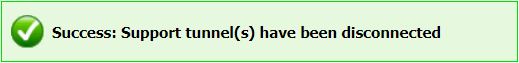
Note
The Disconnect button only displays while the connection tunnel is open.