Archived Reports
Go to Reporting > Archived Reports to view all reports that have been archived from Reporting > Todays Reports or Reporting > Scheduled Reports.
Use the Type:, Frequency:, Domain: and From: drop-down menus to filter the display:
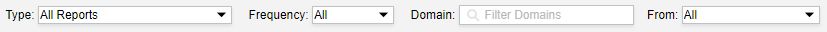
The following options are available for each report listed:
Download: Click either Text, Excel or PDF to download that format.
Delete: Click this icon
 to delete the selected report.
to delete the selected report.