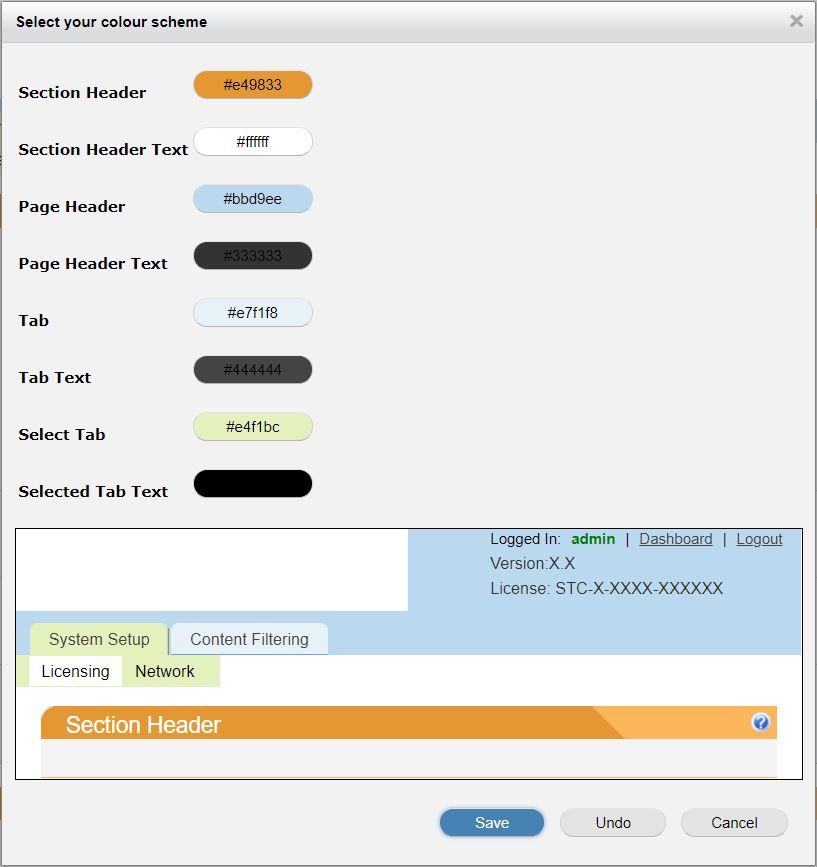Modifying SpamTitan Gateway Interface Settings
Go to Settings > Interface Settings > Interface Settings to modify your SpamTitan Gateway user interface.
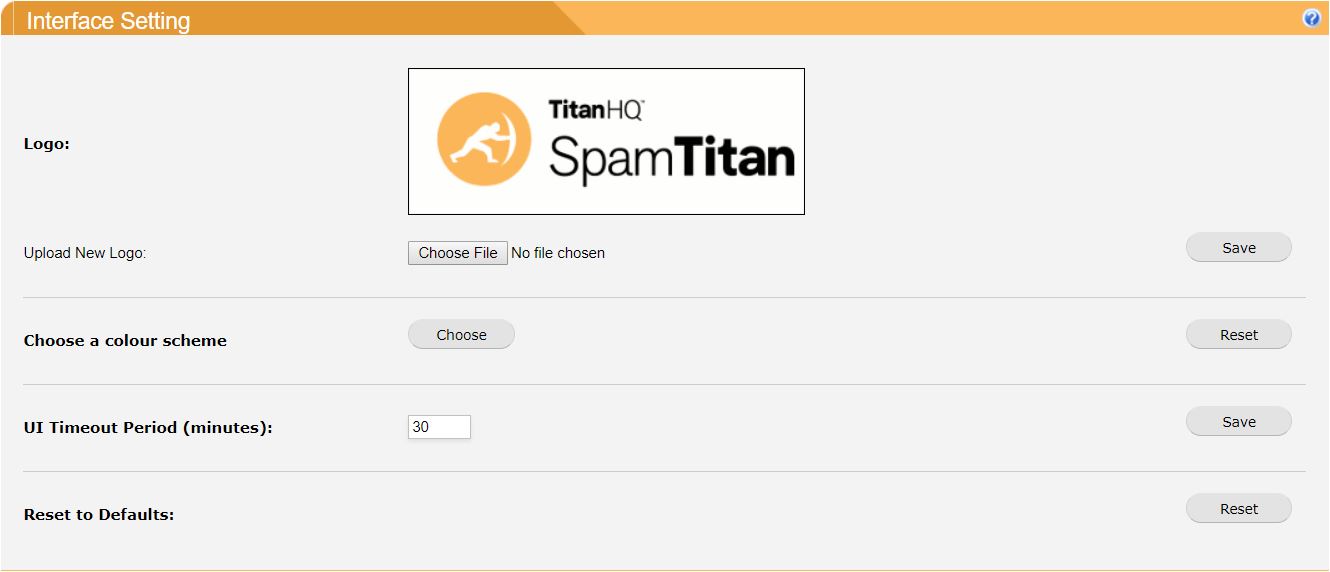
Using the table below as a reference, adjust your interface settings to determine how your SpamTitan Gateway UI appears.
Field | Description |
|---|---|
Logo: | The logo that is displayed at the top left of the SpamTitan screen. |
Upload New Logo: | To upload a new logo:
To revert to the default logo, click Reset opposite Reset to UI Defaults:. |
Choose a colour scheme | To change the UI color scheme:
To revert to default colors, click Reset opposite Reset to UI Defaults:. |
UI Timeout Period (minutes): | Period of inactive time after which the user is logged out of SpamTitan Gateway (default: 30 minutes). |
Reset to Defaults: | Click Reset to reset all interface settings to default settings. |