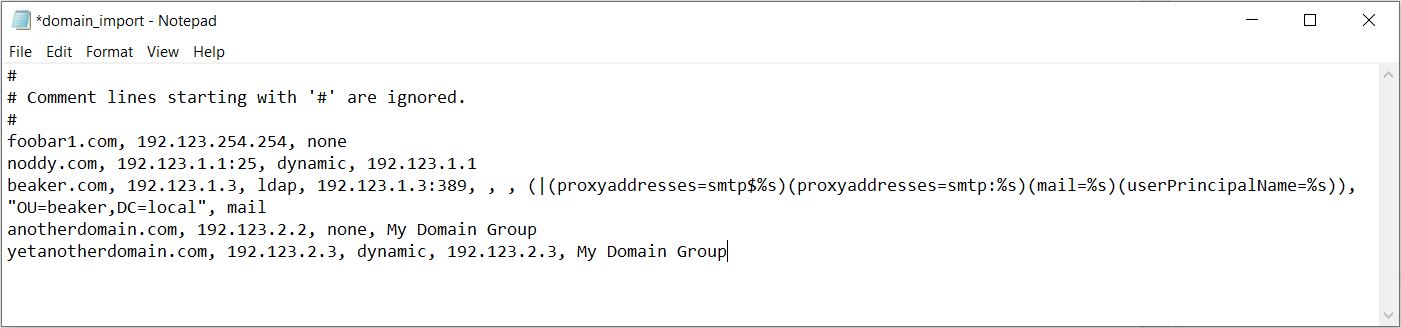Importing Domains
The Import Domains feature allows you to bulk import domains into SpamTitan Gateway from a CSV file. This is useful if you have several domains to bring into SpamTitan. You can also use the SpamTitan APIs to import domains - see Using APIs in SpamTitan Gateway.
To import bulk domains manually, go to System Setup > Mail Relay > Domains and click Import.... Browse to locate your CSV file and click Open.
The CSV file must have a single domain per line and follow the following format:
Domain name (required).
Destination mail server:port (required).
Recipient verification type (none/dynamic/LDAP) (required).
If dynamic recipient verification is specified, then the following field must also be present:
Verification server.
If LDAP recipient verification is specified, then the following fields must also be present:
LDAP server:port.
LDAP search user (if anonymous bind is allowed leave this blank).
LDAP search user password (if anonymous bind is allowed leave this blank).
LDAP query filter.
LDAP search base.
LDAP result attribute.
Domain group name (optional). For Domain Group Administrators, any imported domains are automatically assigned to the currently active Domain Group.
Below is an example of a CSV file. Note that:
Blank lines and comments are ignored.
Any field containing a comma ',' must be contained in quotes.