Generating a Report in WebTitan Cloud
Go to Reporting > Reports and follow the steps below to generate a report in WebTitan Cloud.
Set the report time-frame: Choose between Today, Yesterday, This Week, This Month, Last Month or Custom to apply a custom date range:
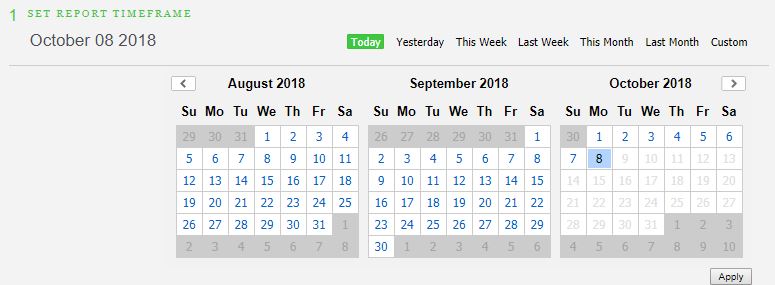
Choose your report type. Reference the table below for a description of each type of report and what information each contains.
Your report will automatically display each time you change the report time-frame, report type or report filtering criteria. Use Entries per page below the report results to change the number of results displayed.
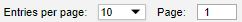
Tip
Most reports contain a Drill Down column with links to allow you to access detailed records by domain, user, category or URL.
To create and save a filter that can be used for this and subsequent reports, see Creating a Report Filter or to schedule this report to run periodically, see How to Schedule a Report.
Report Type | Description |
|---|---|
Browsing Behaviour Reports | |
Requests by Category | Top Categories with the most requests listing:
|
Requests by Location | Top Locations with the most requests listing:
|
Requests by Domain | Top Domains with the most requests listing:
|
Requests by Policy | Top Policies with the most requests listing:
|
Requests by Source IP | IPs with the most requests listing:
|
Blocked Requests by Category | Top categories with the most blocked requests listing:
|
Blocked Requests by Domain | Top domains with the most blocked requests listing:
|
Blocked Requests by Policy | Top Policies with the most blocked requests listing:
|
Blocked Requests by Source IP | Source IP addresses with most blocked requests listing:
|
Blocked Requests by Location | Top Locations with the most blocked requests listing:
|
Trend Reports | |
Requests by Hour of Day | Request use per hour over 24 hours listing:
|
Requests by Date | Requests for each day in the selected time-frame listing:
|
Security Reports | |
Malware Infected Clients | Source IP addresses from which requests were made to known spyware sites listing:
|
Malware Infected Domains | Domains of known spyware sites for which requests were made listing:
|
Blocked Phishing Sites by Source IP | Top IP addresses with most requests to phishing sites listing:
|
Blocked Phishing Sites by Domain | Top domains receiving most requests that were classified as phishing sites listing:
|