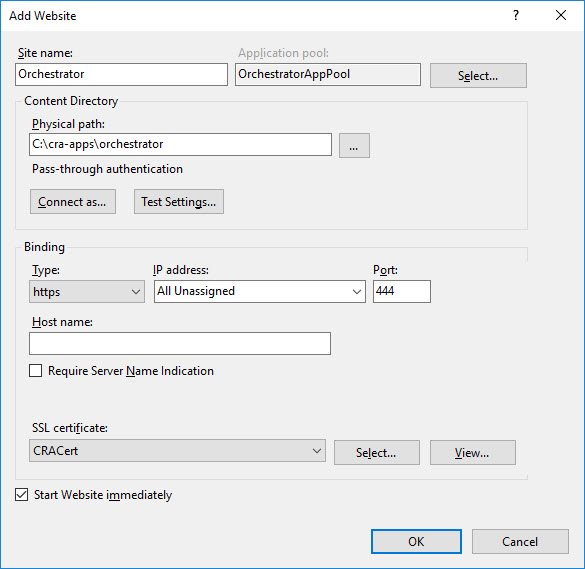Set Up the Orchestrator Site
To create the Orchestrator Site, you must create a folder to house the deployed application files.
Create a folder on the Server called Orchestrator.
Once you've created the folder, you can add the site. Open IIS, expand the Sites node, and select Add Website.
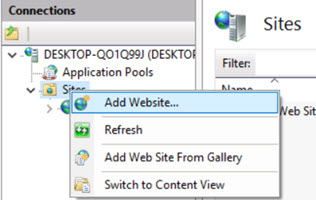
In the window that opens, add the following:
Site Name : Orchestrator
Application Pool: OrchestratorAppPool
Physical Path: Path to previously created Orchestrator folder
Binding Type: Https
IP Address: Any unassigned address
Port: Any unassigned port
Host: Leave blank
SSL Certificate: Name of the certificate
The setup will appear similar to the following: