Categories
The Categories tab lists all categories of website that are currently defined in the central web categories database. For a description of each category, take a look at Category Descriptions.
Use the Categories tab to specify what categories you want to allow or block access to for a particular policy. By default, all categories are allowed. To edit Categories:
Click the Policies tab.
Click Add to add new policy or click the edit
 icon to Edit an existing policy.
icon to Edit an existing policy.Click the Categories tab.
Allow or block categories for the policy you are currently editing by clicking on the radio buttons. Toggle between green
 to allow access to that category or red
to allow access to that category or red  to block access.
to block access. Allow all categories, block all categories or toggle (invert) the current selection using the links on the right of the screen:
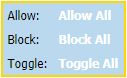
Common categories to block include:
Anonymizer
Compromised
Criminal skills/Hacking
Gambling
Hate Speech
Illegal Drugs
Nudity
Phishing/Fraud
Pornography/Sex
Spam
Spyware and Malicious Sites
Violence
Weapons
Note
A URL may belong to more than one category, in which case, if any category is blocked then the request will be blocked.
Click Save below the list of categories to save changes to your policy.