Managing WebTitan Cloud Administrators
Go to Management > Administrators to view and manage delegated administrators who can log onto WebTitan Cloud with administrator privileges.
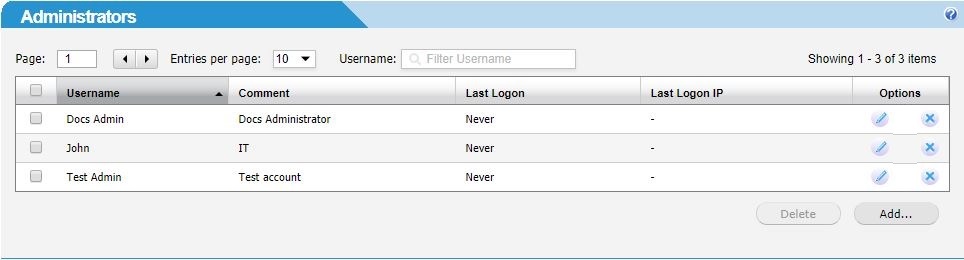
Adding an Administrator
Click the Add... button and the Add Administrator window displays:
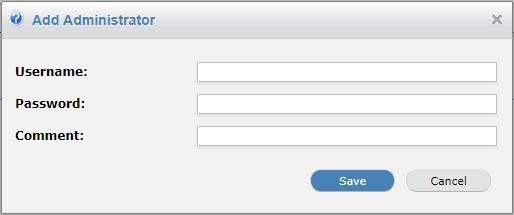
Specify a name for the administrator in the Username: field.
Specify a password for the administrator in the Password: field.
Add a description of the administrator in the Comments: field.
Click Save to save the new administrator's details or Cancel to discard your changes.
Editing an Administrator
Click the edit
 icon in the Options column to the right of the administrator you want to edit. The Edit Administrator window displays:
icon in the Options column to the right of the administrator you want to edit. The Edit Administrator window displays: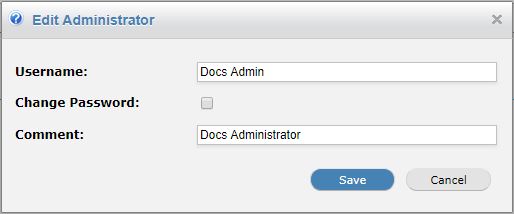
Edit the Username: and Comments: fields as required.
To change the administrator's password, check the Change Password: checkbox and enter a new password in the Password: field.
Click Save to save changes Cancel to discard changes.
Deleting an Administrator
To delete an administrator, click Delete or click the delete
 icon in the Options column to the right of the administrator you want to delete.
icon in the Options column to the right of the administrator you want to delete.To delete multiple administrators, check the box to the left of the Usernames you wish to delete and click Delete.