Testing Authentication Settings
You can test your authentication settings to ensure that they are correct. After you have saved your authentication settings, go to Settings > Access/Authentication > Test Authentication.
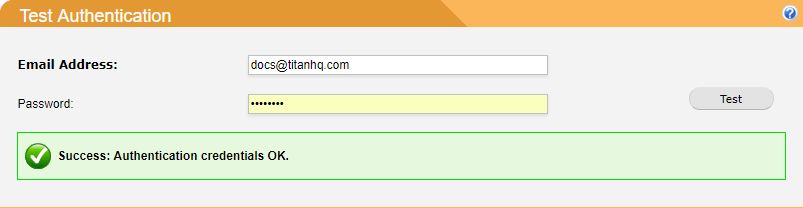
Enter an email address and password of a user and click Test.
SpamTitan Gateway determines the authentication method to use for that domain and validates the supplied password.