Configuring Outbound Disclaimers
SpamTitan Gateway can add a disclaimer to the footer of all outbound email messages. Disclaimers can be specified on a per-domain basis. Disclaimer exemptions can also be specified to exclude certain sender email addresses from having a disclaimer added to their emails.
Both plain text and HTML text are supported and both should be entered to ensure a disclaimer is applied to all emails.
Go to Settings > Outbound Disclaimers to define disclaimers and disclaimer exemptions.
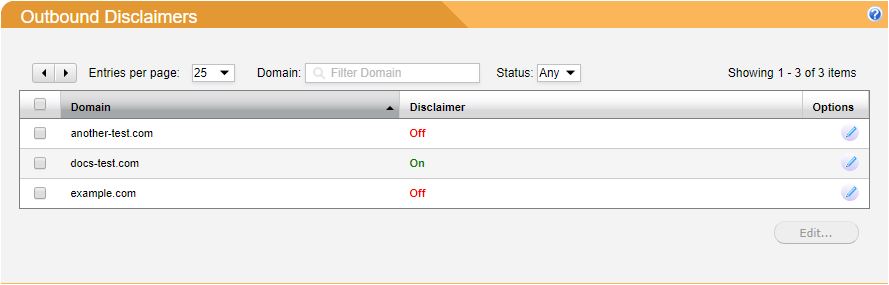
Follow the steps below to add an outbound disclaimer for one of your domains:
Click the edit
 icon in the Options column for the domain you want to select. To select multiple domains, check the box
icon in the Options column for the domain you want to select. To select multiple domains, check the box  beside several domains and click Edit.
beside several domains and click Edit.Using the table below as a reference, complete the fields in the Edit Domain Disclaimer window.
Click Save to save your changes or Cancel to discard your changes.
Field | Description |
|---|---|
Add Disclaimer | Select On from the drop-down menu to attach a disclaimer to outgoing messages from this domain. Select Off from the drop-down menu to attach a disclaimer to outgoing messages from this domain. |
Text Footer | Enter the disclaimer text to be appended to all emails written in plain text. |
HTML Footer | Enter the disclaimer text HTML to be appended to all emails written in HTML. |
Disclaimer Exemptions
Follow the steps below to create a disclaimer exemption that excludes specified email addresses or domains from having a disclaimer added to their emails.
Go to Settings > Outbound Disclaimers > Disclaimer Exemptions.
Click Add.
Enter the email address or domain you want to create an exemption for, e.g. test@example.com (email) or @example.com (domain).
Select from the Type: drop-down menu if the email address is for a sender or recipient. Select 'Recipient' if creating an exemption for a domain.
Click Save.
Click Import to import multiple entries into the disclaimer exemptions table at once. The file must have a single email address on each line.