Submitting an Online Support Request
On your admin dashboard, select Support Portal:
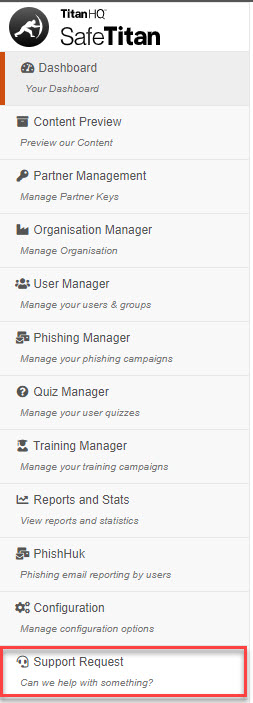
You'll then be directed to the SafeTitan Help Center, where you can access documentation and if necessary, open an online ticket submission form.
On your admin dashboard, select Support Portal:
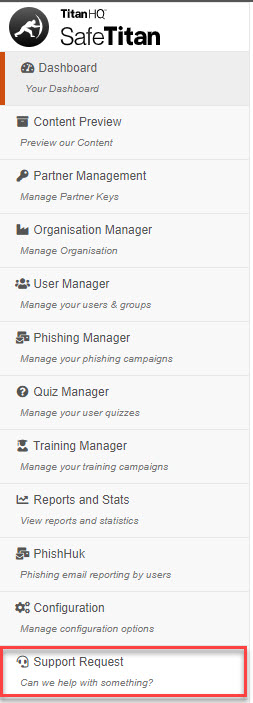
You'll then be directed to the SafeTitan Help Center, where you can access documentation and if necessary, open an online ticket submission form.